Welcome to our Support Center
Resume By Categories In WP Job Portal!
Configure Count In Resume By Categories
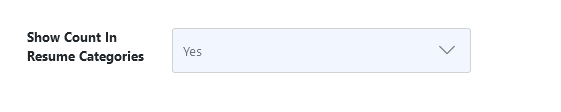
To configure the visibility of resume counts by category, follow these steps:
- Navigate to Admin Dashboard: Access your admin panel.
- Go to Configurations: Click on the Dashboard Menu and select Configurations.
- Select Employer Configurations: Under configurations, choose Employer Configurations.
- Access General Settings: Click on General Settings.
Configure Resume Count Visibility:
- Resumes By Categories Count:
- If set to No, the resume count will not be displayed in the resumes by categories section.
- If set to Yes, the resume count will be visible in resumes by categories.
Ensure you save your changes to apply the settings effectively.
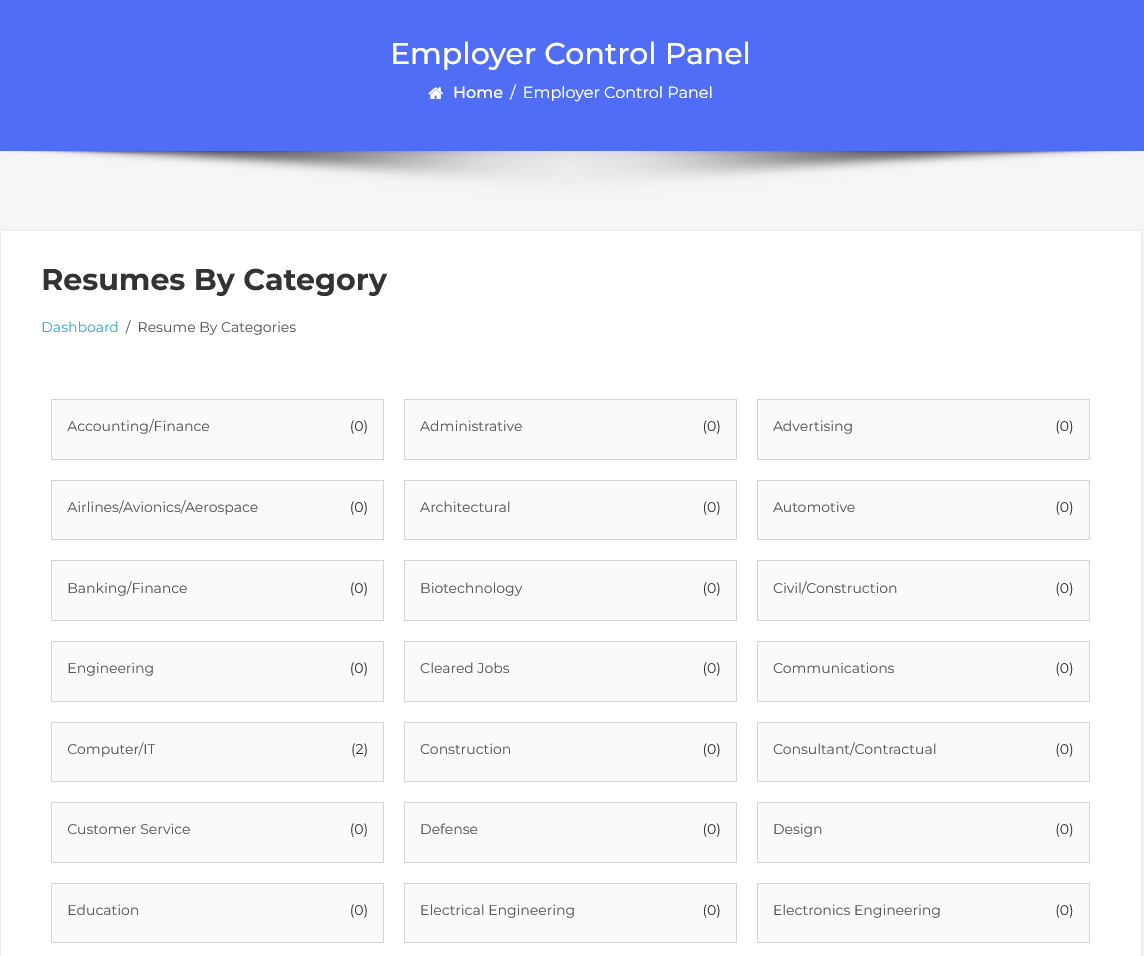
To view the resumes categorized by different criteria, follow these steps:
- Navigate to Employer Dashboard: Log in to your Employer account.
- Select Resumes By Categories: From the dashboard, click on Resumes By Categories.
Overview of Resume Categories:
- Resumes can be categorized in various ways based on different criteria.
- Common categories include:
- Accounting/Finance
- Engineering
- Computer/IT
- And many more.
These categories can help employer narrow down their search.
Subcategories
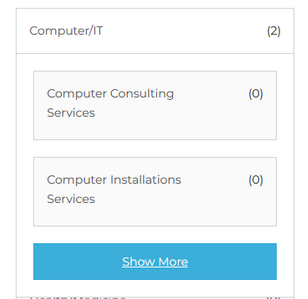
The Resumes By Categories page displays a list of resume categories along with the number of available resumes in each category. Here’s a summary of the information:
Resume Categories Overview:
- Computer/IT:
- Total Resume: 2
- Subcategories: Currently, there are no resumes listed under these subcategories.
Additional Features:
- A Show More button is available at the bottom to view more resume categories or details as needed.
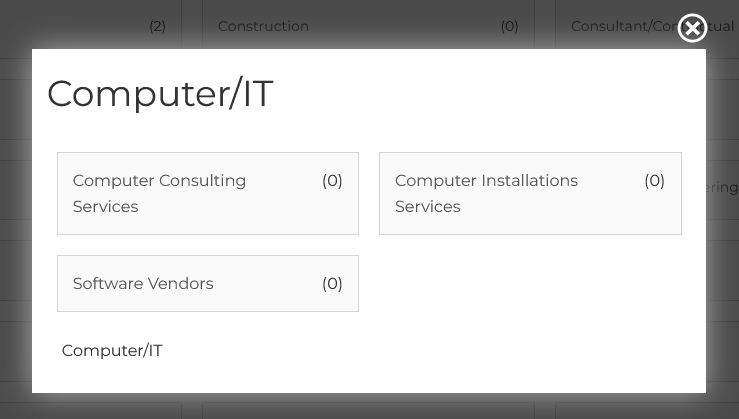
When the user clicks the Show More button, a pop-up will appear displaying all the subcategories related to the selected resume category. Each subcategory in the pop-up will function similarly to the main category, allowing users to:
- View Available Resumes: Each subcategory will display the number of available resumes.
- Apply Filters: Users can filter resumes within that specific subcategory.
- Access Resume Details: Clicking on a subcategory will lead to a list of resumes within that category.


