Jobseeker Configurations In The WP Job Portal!
General Settings
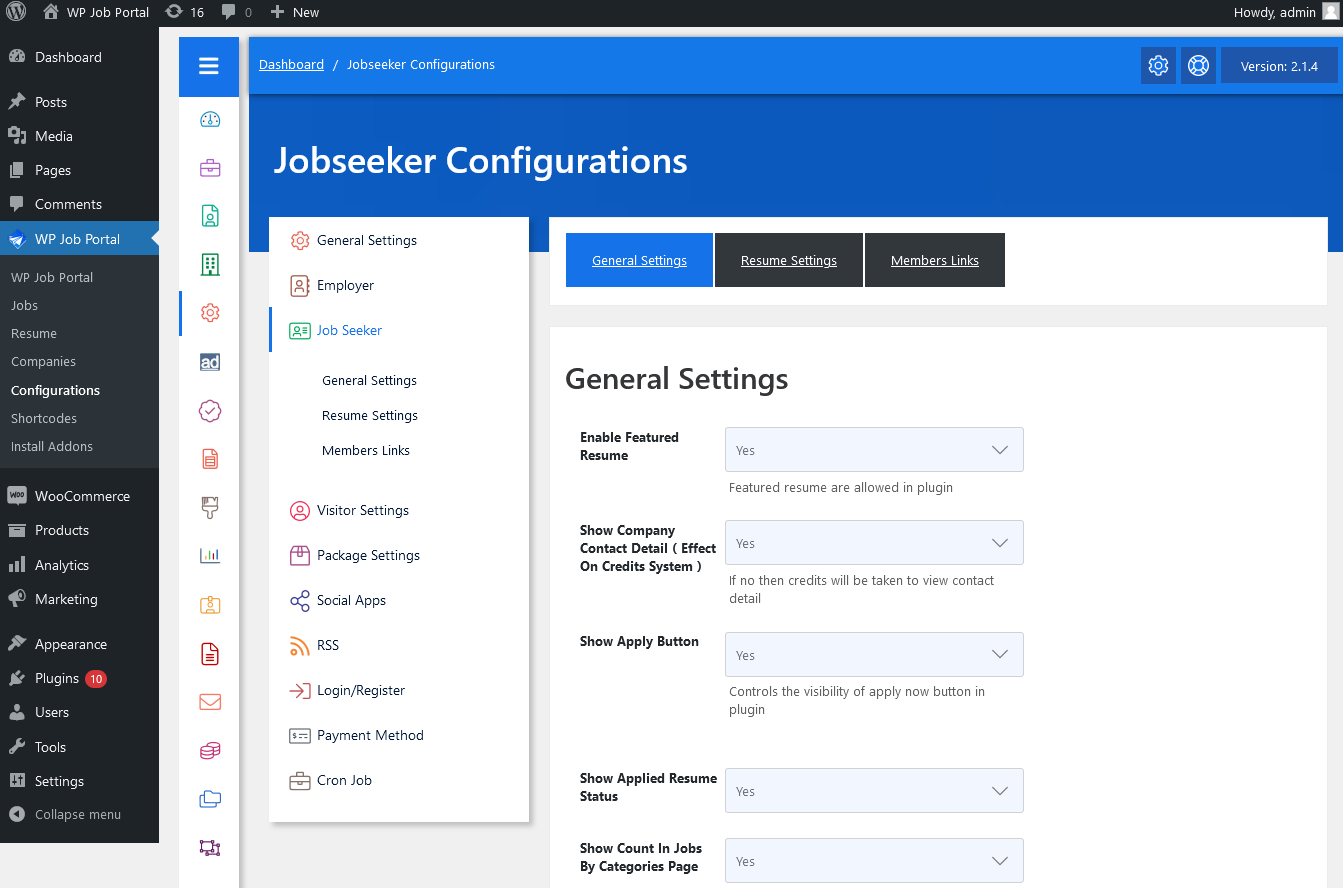
As an administrator, go to Admin Dashboard → Dashboard Menu → Configurations → Jobseeker Configuration. On this configurations page, you’ll find various settings to manage the WP Job Portal. It includes all general configurations impacting the job seeker side of the portal.
General Settings
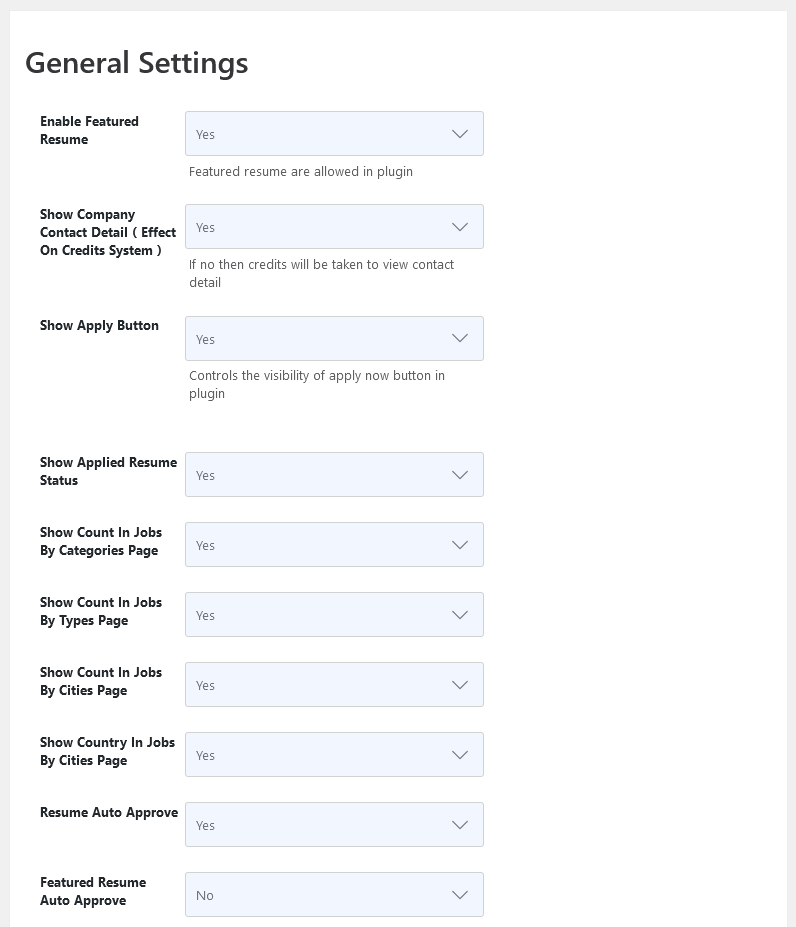
Enable Featured Resume
This configuration controls the visibility of the add to featured resume button on my resumes and admin resume listings.
Show Company Contact Details ( Effect On Credits System )
This configuration controls whether or not users are charged for viewing the company’s contact details.
Show Apply Button
This configuration controls the visibility of the Apply Now button on the job listing and job detail page. (layout and pop-up).
Show Applied Resume Status
This configuration controls the visibility of the applied resume status in my applied jobs listing and applied resume box on the job seeker control panel.
Show Count In Jobs By Categories Page
This configuration controls the visibility number of jobs, per category in the jobs by categories layout.
Show Count In Jobs By Types Page
This configuration controls the visibility number of jobs, per type in the jobs by types layout.
Show Count In Jobs By Cities Page
This configuration controls the visibility number of jobs, per city in the jobs by cities layout.
Show Country In Jobs By Cities Page
This configuration controls the visibility of countries, in the jobs by city layout.
Resume Auto Approve
This configuration controls whether a new resume will be approved or pending (waiting for approval from admin).
Featured Resume Auto Approve
This configuration controls whether a new featured resume will be approved or pending (waiting for approval from admin).
Job Short List
This configuration controls whether a user can shortlist jobs or not, if disabled then it hides the job shortlist button from the job listing page.
Job Alert Auto Approve
This configuration controls whether new job alerts will be approved or pending (waiting for approval from admin).
Tell A Friend
This configuration controls whether a user can share a job by email or not, if disabled then it hides the tell a friend button from the job listing page.
Cover Letter Auto Approve
This configuration controls whether a new cover letter will be approved or pending (waiting for approval from admin).
Resume Settings
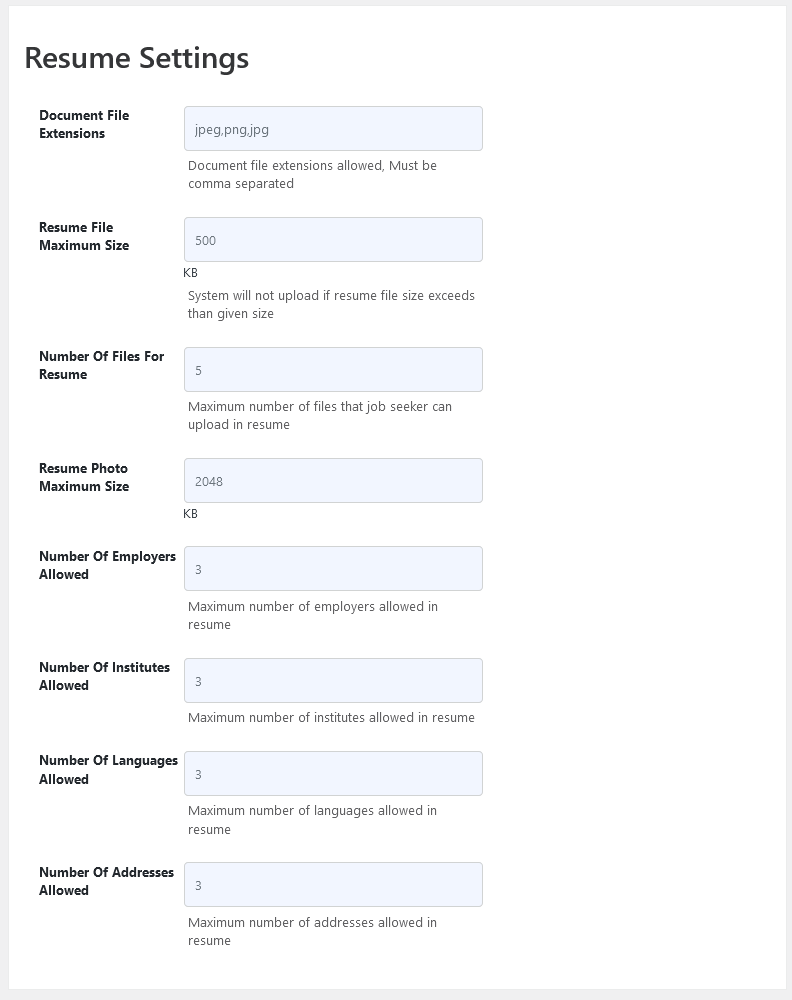
Document File Extensions
Comma-separated list of file extensions that can be uploaded as resume files.
Resume File Maximum Size
Maximum file size allowed for resume files, system will not upload if file size exceeds maximum file size allowed.
Number Of Files For Resume
This configuration controls how many files can be attached to a single resume.
Resume Photo Maximum Size
This configuration controls the maximum size allowed for a resume photo, if the photo size exceeds the maximum photo size, the system will not upload that photo.
Number Of Employers Allowed
This configuration controls how many employers can be added to a resume employers section.
Number Of Institutes Allowed
This configuration controls how many institutes can be added to a resume institutes section.
Number Of Languages Allowed
This configuration controls how many languages can be added to a resume languages section.
Number Of Addresses Allowed
This configuration controls how many addresses can be added to a resume addresses section.
Member Links
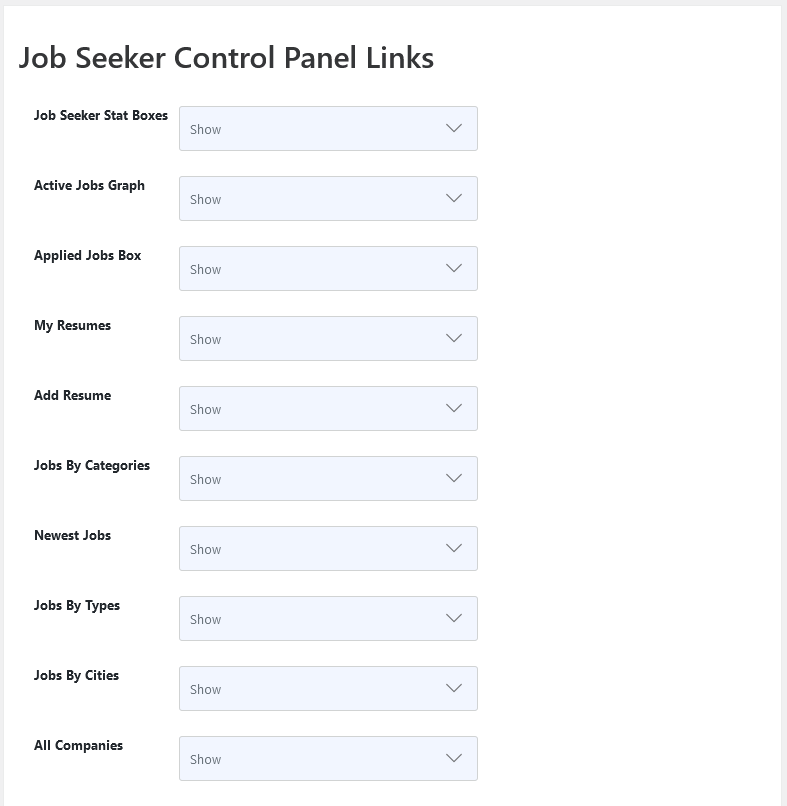
Job Seeker Stat Boxes
This configuration controls the visibility of the stat box on the jobseeker control panel.
Active Jobs Graph
This configuration controls the visibility of the jobs graph on the jobseeker control panel.
Applied Jobs Box
This configuration controls the visibility of the applied job box on the jobseeker control panel.
My Resumes
This configuration controls the visibility of my resume link on the jobseeker controls panel.
Add Resume
This configuration controls the visibility of the add resume link on the jobseeker controls panel.
Jobs By Categories
This configuration controls the visibility of jobs by categories link on the jobseeker controls panel.
Newest Jobs
This configuration controls the visibility of the newest jobs link on the jobseeker controls panel.
Jobs By Types
This configuration controls the visibility of the jobs by type on the jobseeker controls panel.
Jobs By Cities
This configuration controls the visibility of jobs by cities link on the jobseeker controls panel.
All Companies
This configuration controls the visibility of all companies linked on the job seeker controls panel.
Invoice
This configuration controls the visibility of invoice links on the jobseeker control panel.
My Subscription
This configuration controls the visibility of my subscription link on the jobseeker control panel.
My Packages
This configuration controls the visibility of my package link on the jobseeker control panel.
Packages
This configuration controls the visibility of packages linked on the jobseeker control panel.
My Cover Letters
This configuration controls the visibility of my cover letters link on the job seeker controls panel.
Add Cover Letter
This configuration controls the visibility of the add cover letter link on the job seeker controls panel.
Search Job
This configuration controls the visibility of search jobs on the jobseeker controls panel.
Job Alert
This configuration controls the visibility of the job alert, on the job seeker controls panel.
Messages
This configuration controls the visibility of message links on the job seeker controls panel for job seeker.
Jobs RSS
This configuration controls the visibility of the job RSS link on the job seeker controls panel.
Short Listed Jobs
This configuration controls the visibility of shortlisted job links on the job seeker controls.
My Applied Jobs
This configuration controls the visibility of my applied jobs link on the job seeker controls panel.


