Welcome to our Support Center
Add Job Alert In The WP Job Portal!
Add Job Alert
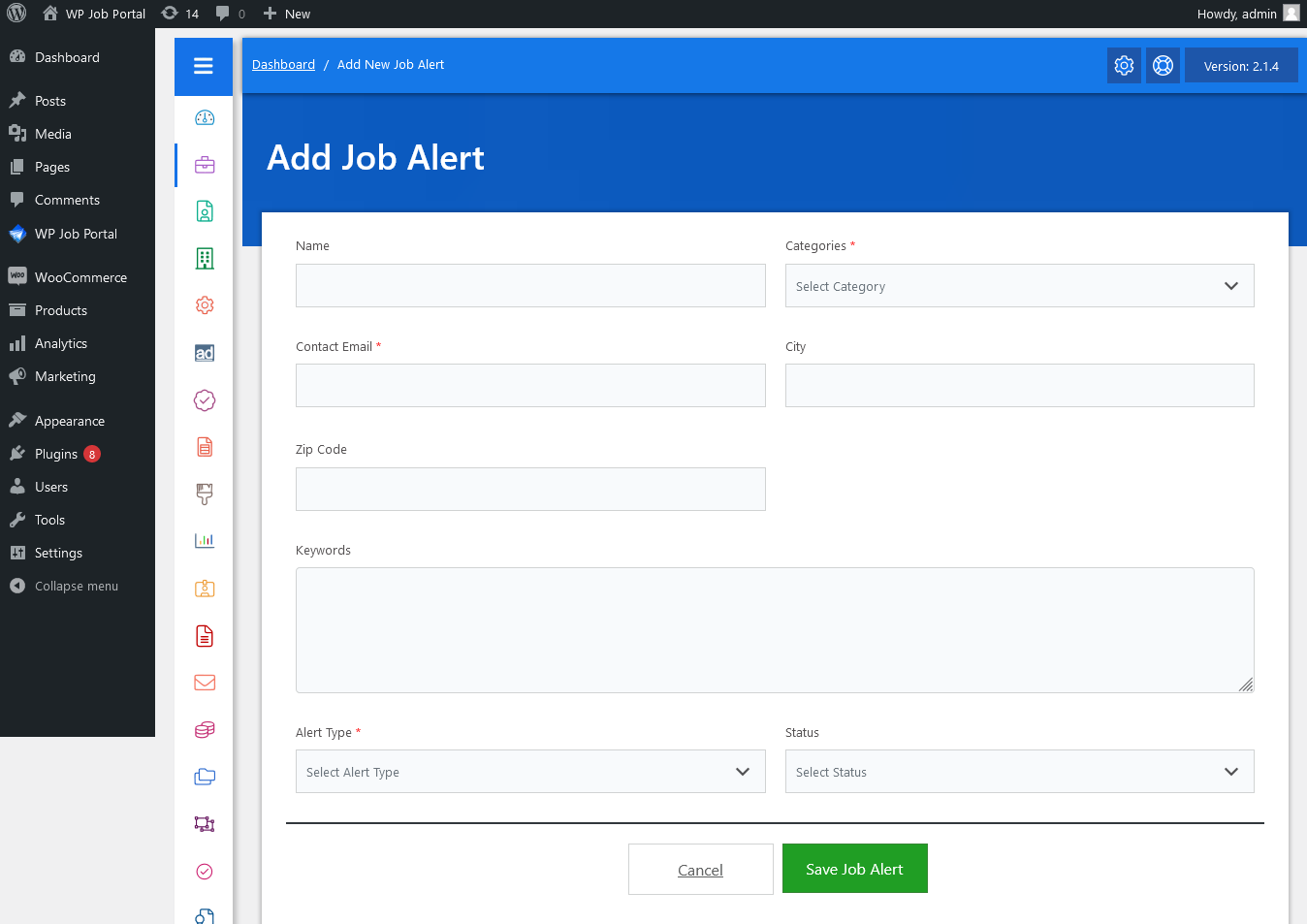
From your admin dashboard, navigate to Admin Dashboard → Dashboard Menu → Jobs → Add New Job Alert to begin creating job alerts effectively.
On the Add New Job Alert form, provide the following necessary details:
- Name: The name of the user who subscribed to the job alert.
- Category: The job category for which the alerts will be sent.
- Contact Email: The email address where job alert notifications will be sent.
- City: The city where the job is located.
- Zip Code: The zip code for the job alert.
- Keywords: Relevant keywords for better searchability.
- Alert Type: Select the frequency of the job alert (daily, weekly, monthly).
- Status: The current status of the job alert (pending, approved, rejected).
At the bottom of the form, there are buttons to Cancel or Save Job Alert. Once all details are filled in, click the Save button, and the job alert will be successfully saved.


