Welcome to our Support Center
Visitor Job Alert In The WP Job Portal!
Visitor Add Job Alert
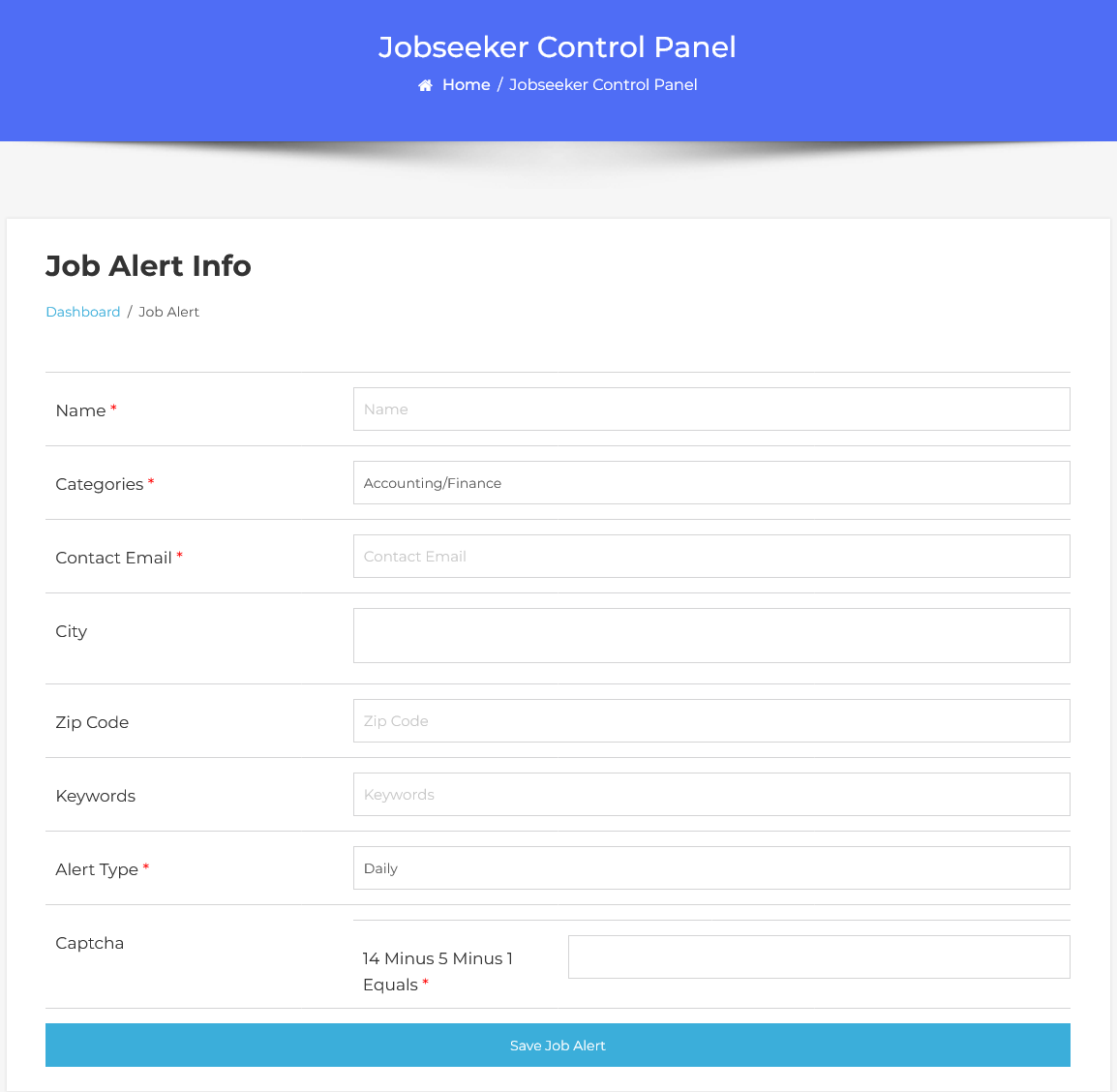
From your Jobseeker dashboard, navigate to the Jobseeker Dashboard → Dashboard Menu → Job Alert to start the process of creating job alerts effectively. On the Add New Job Alert form, you’ll need to provide the following details:
- Name: The name of the user who subscribed.
- Category: The job category to which the job alerts will be sent.
- Contact Email: The email address where the job alert will be sent.
- City: The city where the job is located.
- Zip Code: The zip code for the job alert.
- Keywords: Relevant keywords for better searchability.
- Alert Type: Select the job alert type (daily, weekly, monthly).
- Captcha: Enter the correct captcha for verification.
Once all these details are filled in, hit the Save button. The job alert will be successfully saved.


