Welcome to our Support Center
Add New Folder In The WP Job Portal!
Add New Folder
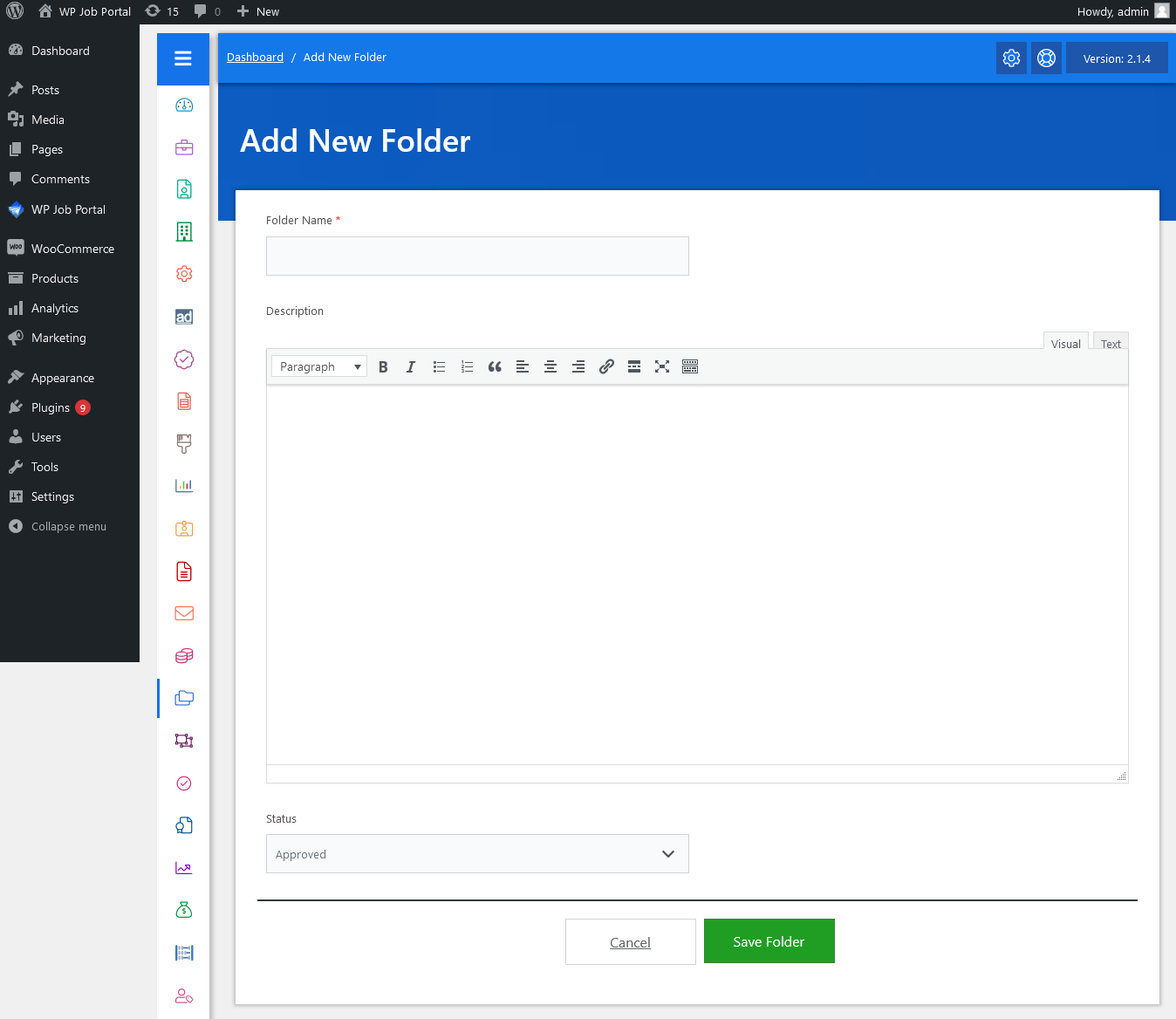
From your Admin Dashboard, navigate to Dashboard Menu → “Add New Folder” to begin creating a folder. The ‘Add New Folder’ form requires the following details:
- Folder Name: Enter a descriptive title for the folder.
- Description: Use the rich text editor to provide a detailed description of the folder.
- Status: Select the folder’s status from the dropdown (e.g., Pending, Approved, or Rejected). The status controls whether the folder is visible.
At the bottom, you’ll find buttons to Cancel or Save Folder. Once saved, the folder is successfully created.


