Jobs In The WP Job Portal!
Jobs
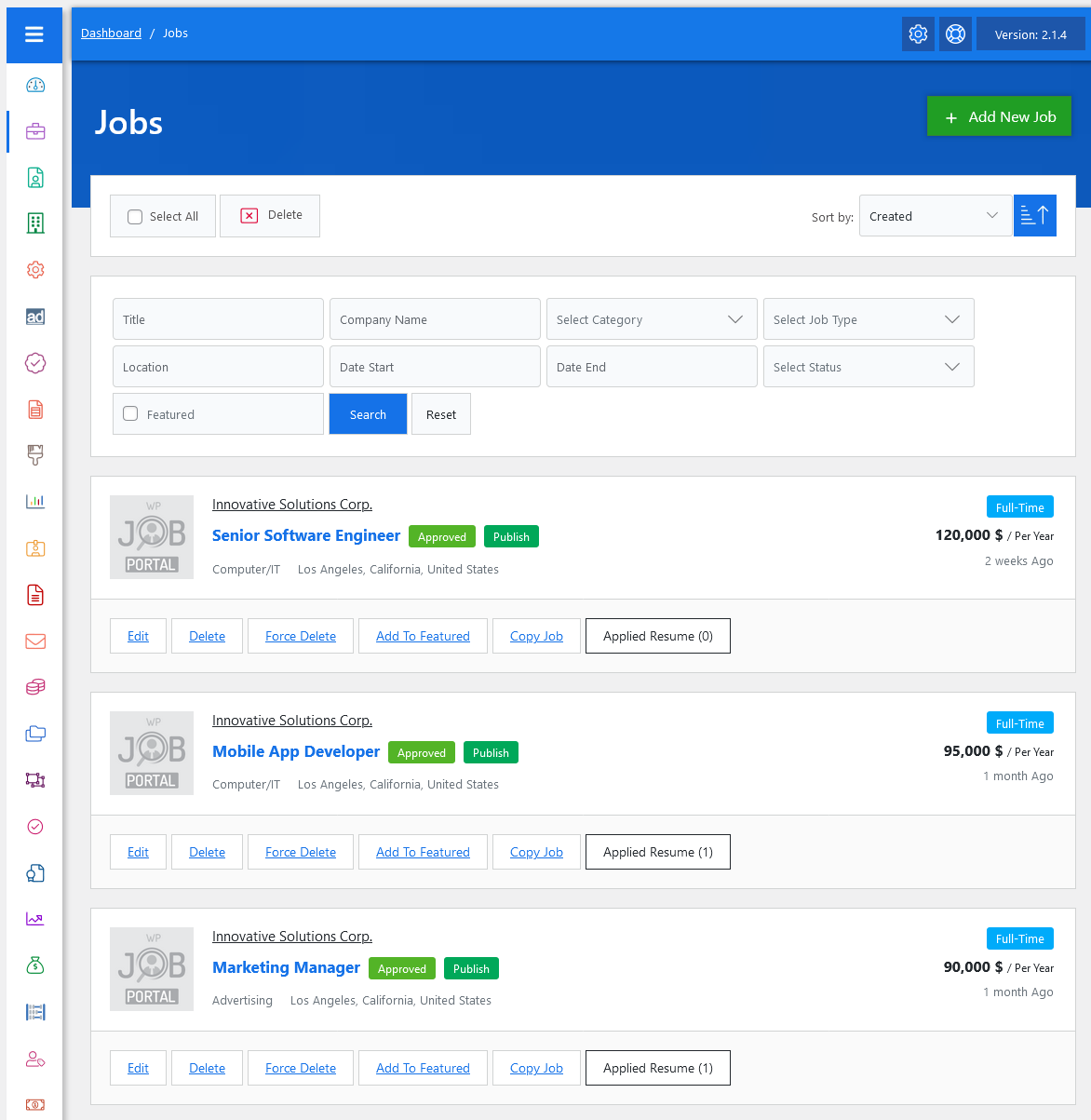
From your admin dashboard, navigate to the Admin Dashboard–> Dashboard Menu–> Jobs. On the jobs page, you will find various options that the admin can use to manage jobs.
It displays a list of jobs added by the admin and employer. Each job has a company logo, company name, job name, salary, and job status (e.g., “Status: Approved”). It includes a sort options dropdown to sort the job list by creation or other criteria. There are options to add a new job, search, and filter jobs by various criteria. Buttons for various actions like edit job, delete, force delete, add to featured, copy job, and view applied resume. Additionally, there’s an option to “Add New Jobs” at the top right of the “Jobs” page.


