Jobseeker Reports In The WP Job Portal!
Jobseeker Reports
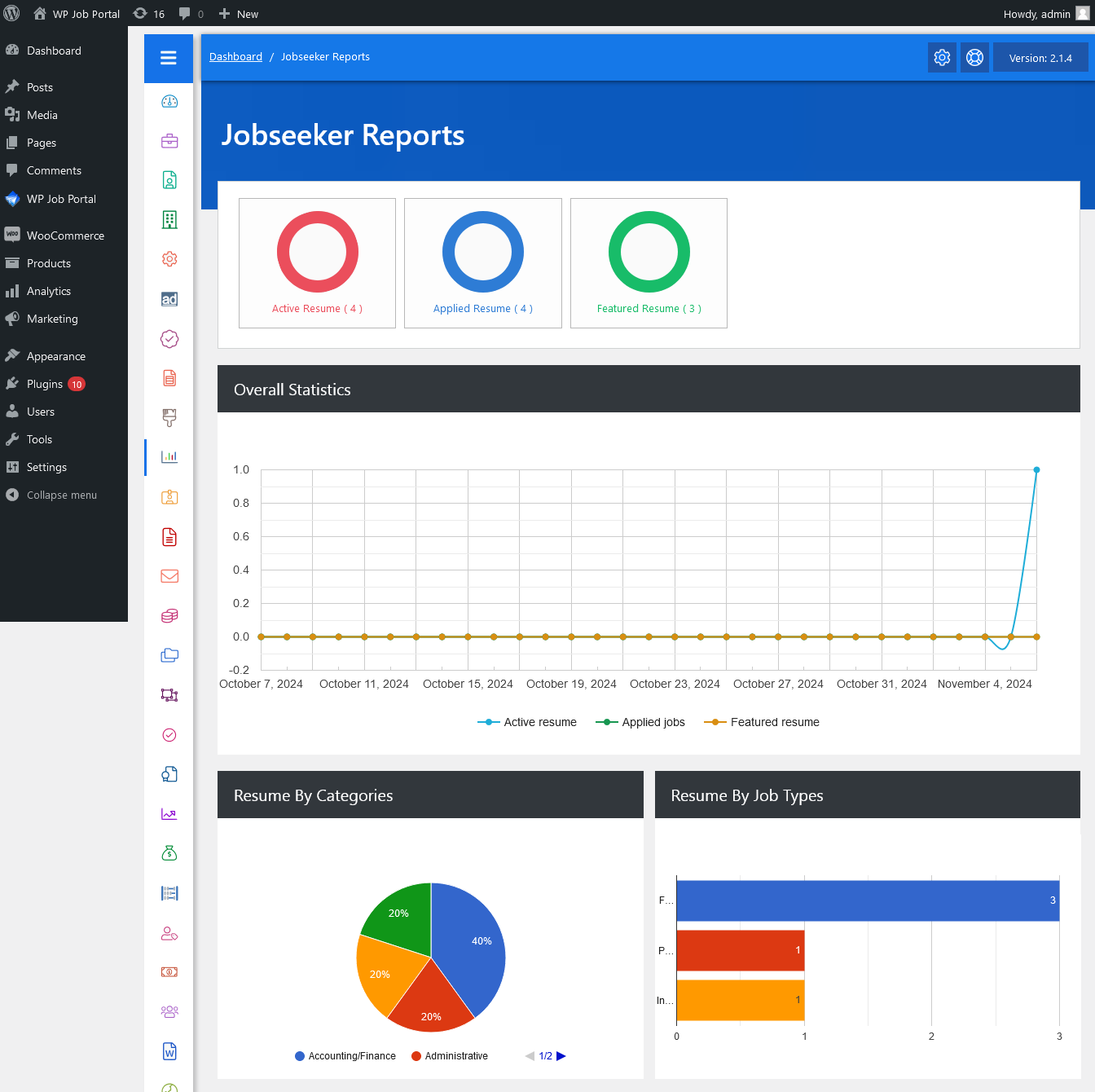
From your admin dashboard, navigate to Admin Dashboard → Dashboard Menu → Jobseeker Reports. This page is a jobseeker report for admin, it provides a general overview of entities related to jobseeker. Graphs are used so that data can be represented in an easy-to-understand manner.
Overall Statistics
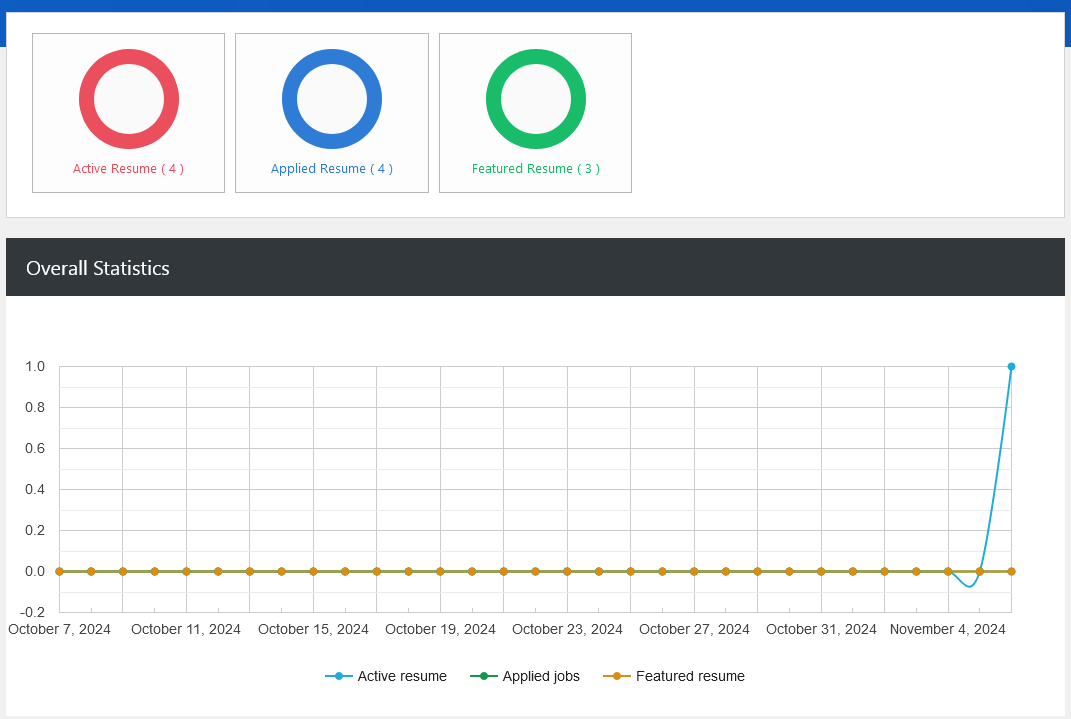
This portion has a graph that shows the number of active resumes, applied jobs, and featured resumes with weekly dates. Above the graph, three boxes hold the numbers of active resumes, applied resumes, and featured resumes.
Report By Resume Categories and Job Types
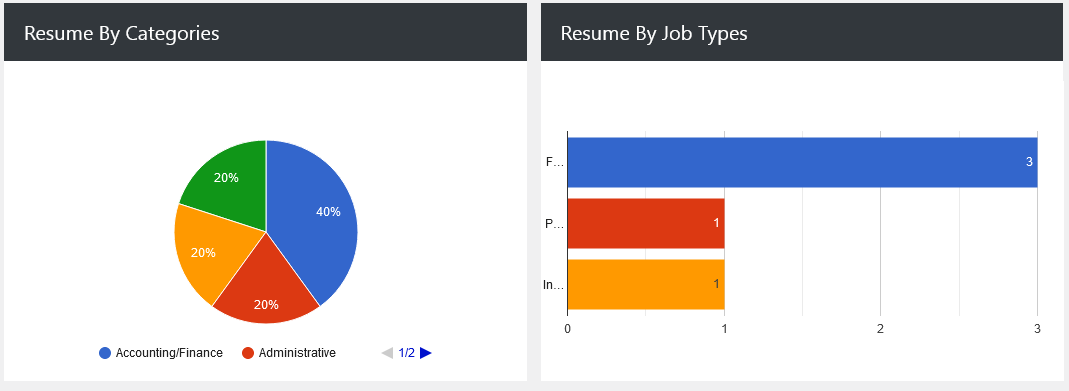
This portion has two different graphs, the graph on the left shows the number of resumes by categories and the one on the right shows resumes by job types. Each portion of the chart represents a different category/job type and the size of the portion represents the number of entities of that category/job type.
Report By Resume Cities and Job Salaries
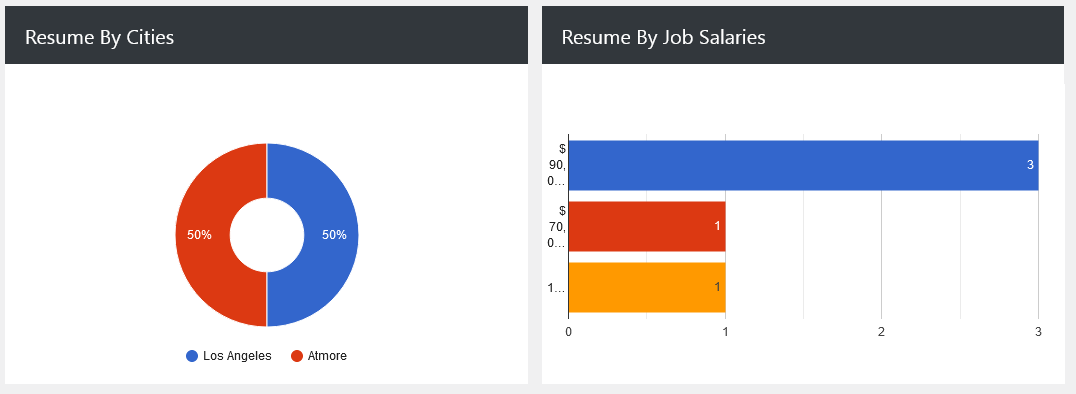
This portion has two different graphs, the graph on the left shows the number of resumes by city, and the one on the right shows jobs by salaries. Each portion of the chart represents a different city/job salary and the size of the portion represents the number of entities of that city/job salary.


