My Departments In The WP Job Portal!
My Departments
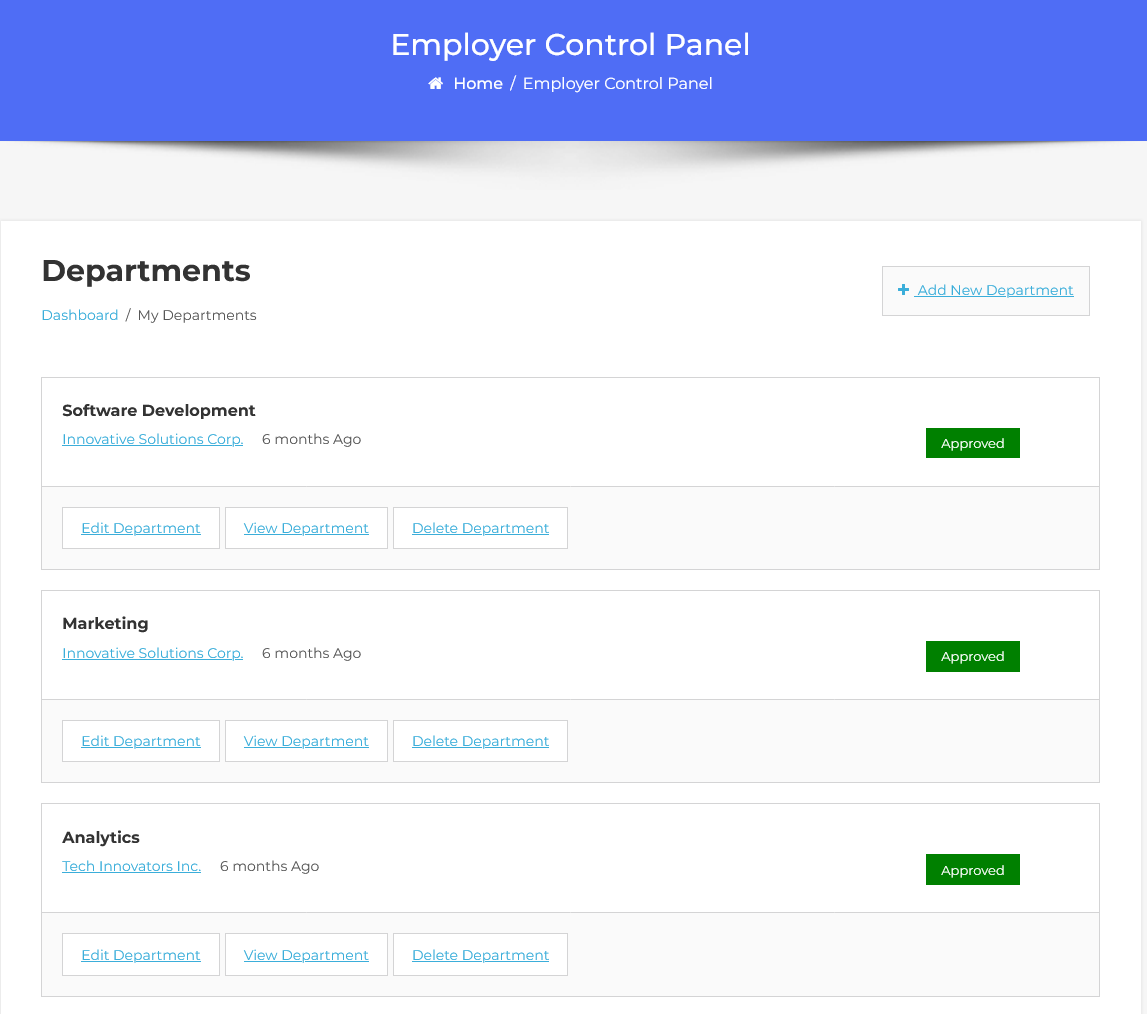
From your Employer Dashboard, navigate to Dashboard Menu–> My Departments. This page displays a list of all departments, employers can see all their departments. All the approved or rejected departments will be listed here.
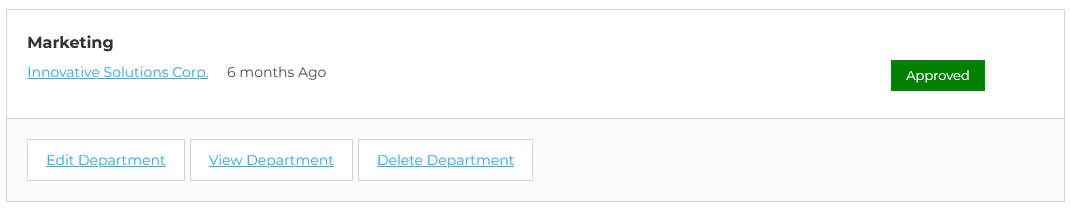
Represents an individual department, it has the department name, date created, company, and status. There are three buttons on the left side edit, view, delete. Clicking on the company name will take you to the company information page.
Edit Department
When the user clicks on the edit department button he will be taken to the add department page with department details already filled ( edit case).
View Department
When a user clicks on the view department button he will be taken to the view department (department information) page.
Delete Department
If a user clicks on the delete button then the department will be deleted if there are no jobs in that department.
Department Detail Page
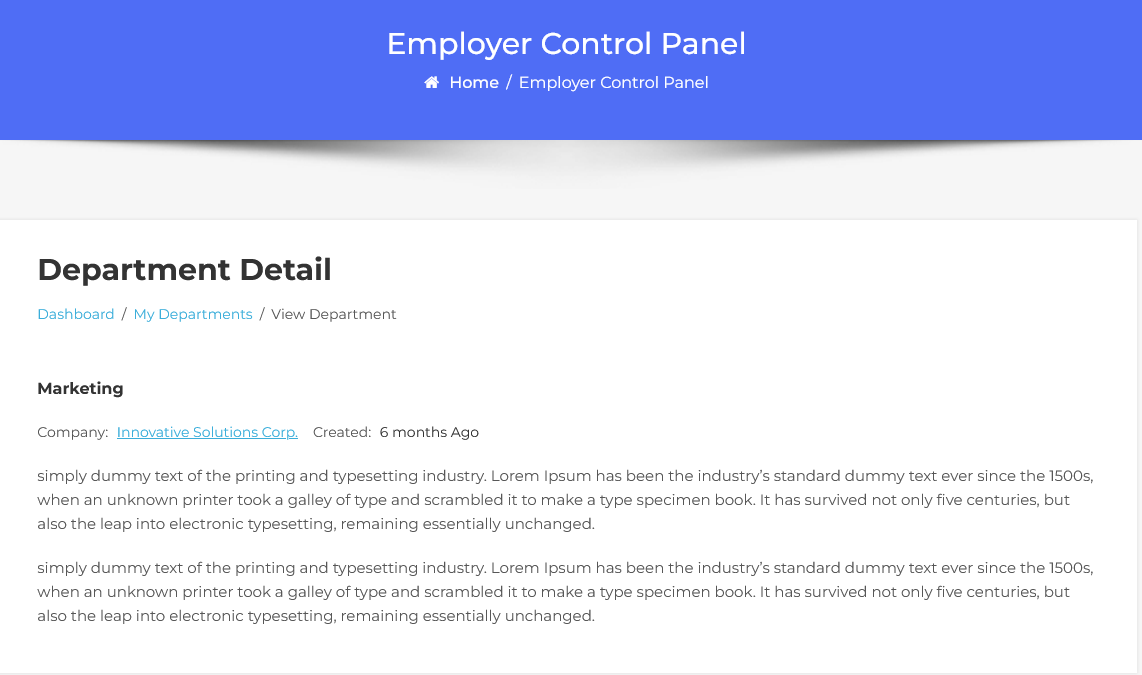
This is the view department page it has information about a particular department. Which contains the department name, company name, creation date, and department description.


