Welcome to our Support Center
Newest Jobs In The WP Job Portal!
Newest Jobs
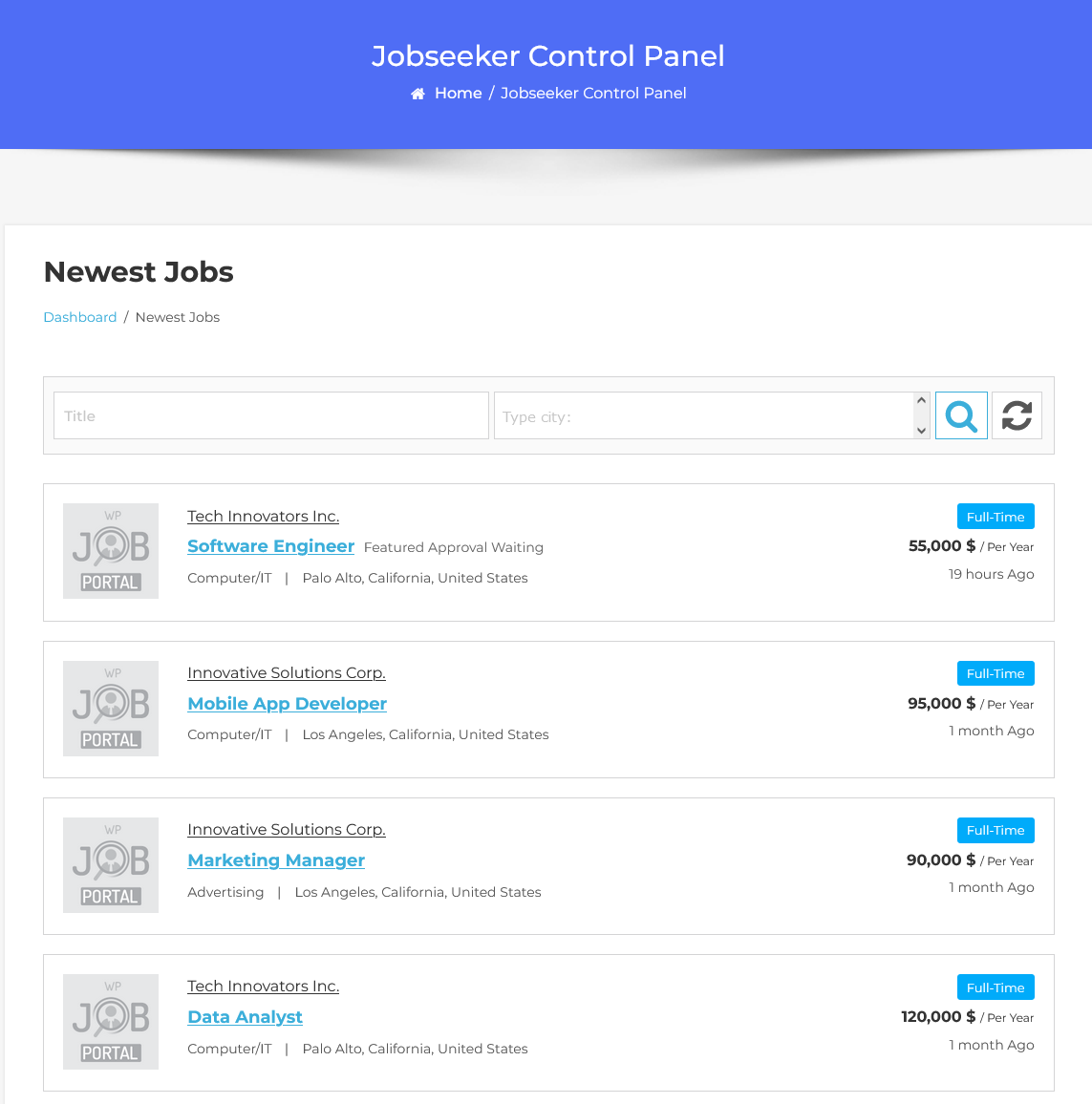
To access the Newest Jobs listing page, follow these steps:
- From your Jobseeker Dashboard, navigate to:
- Jobseeker Dashboard → Newest Jobs.
- On the Newest Jobs page, you’ll find a comprehensive list of jobs created by employers and administrators.
Features of the Newest Jobs Page:
- Search Options: Easily search for jobs by job title and city.
- Job Listings: Each job listing includes:
- Company logo
- Company name
- Job name
- Salary
- Job type
- Job status (e.g., “Status: Approved”)
This page provides an efficient way for job seekers to explore the latest job opportunities available in the plugin.
Job Detail Page
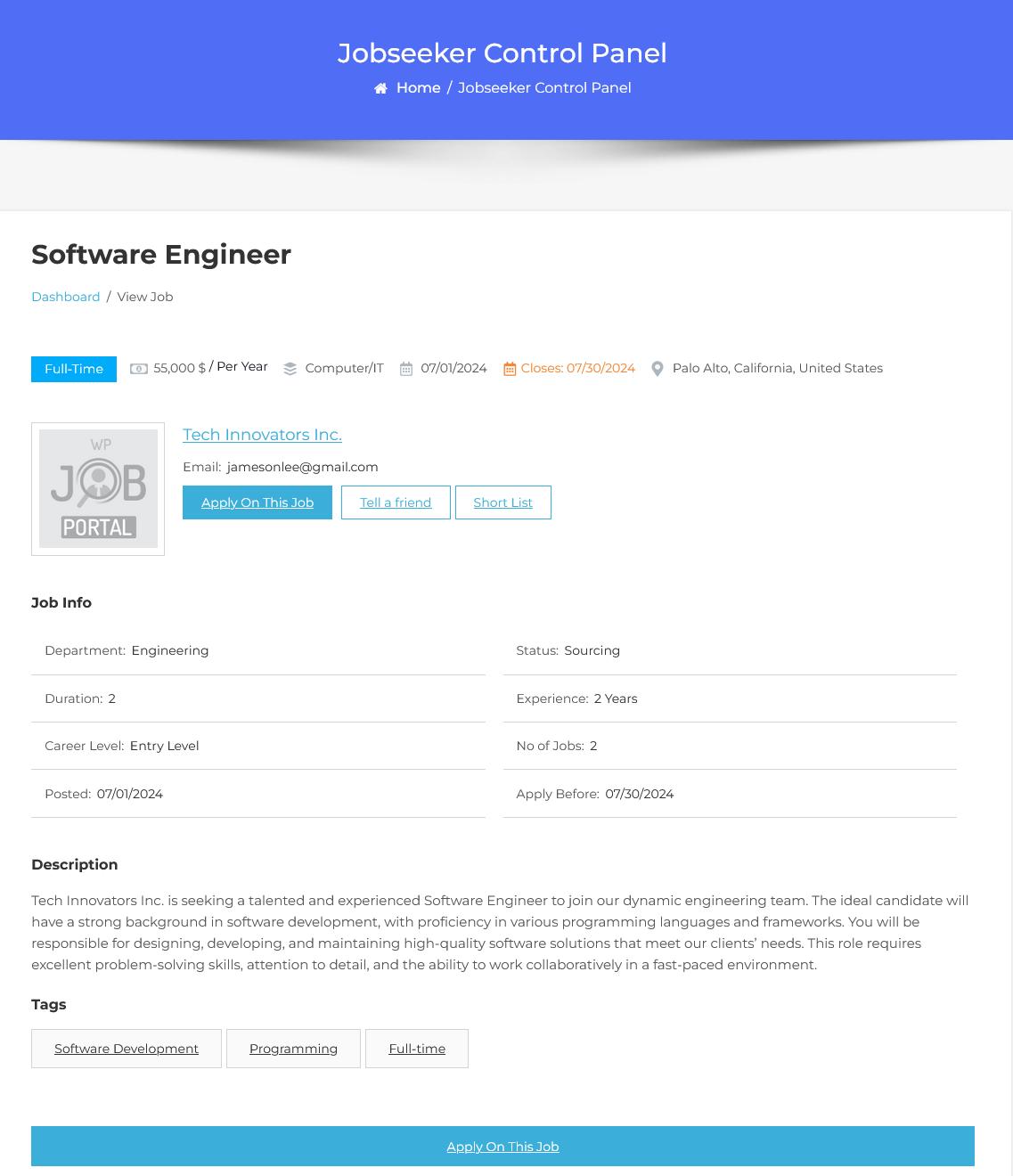
The Job Detail page offers comprehensive information about each job listing. Here’s what you can expect to find:
Job Details:
- Department: The department associated with the job.
- Status: Current status of the job (e.g., approved).
- Duration: Duration of the job (e.g., temporary, permanent).
- Experience: Required experience level for applicants.
- Career Level: Indication of the career stage (e.g., entry-level, mid-level).
- Number of Jobs: Total openings for the position.
- Salary: Compensation details for the job.
- Category: Classification of the job (e.g., IT, Marketing).
- Job Type: Employment type (e.g., Full-Time, Part-Time).
- Job Description: Detailed description of the job responsibilities.
- Tags: Relevant tags associated with the job.
Action Buttons:
- Apply On This Job: Click to apply; a popup will appear to select your resume. After selection, click the Apply Now button to submit your application.
- Tell a Friend: Share the job with someone by clicking this button.
- Shortlist: Click to add the job to your shortlist for easy reference later.
This page enables job seekers to efficiently apply, share, and keep track of jobs that interest them.


