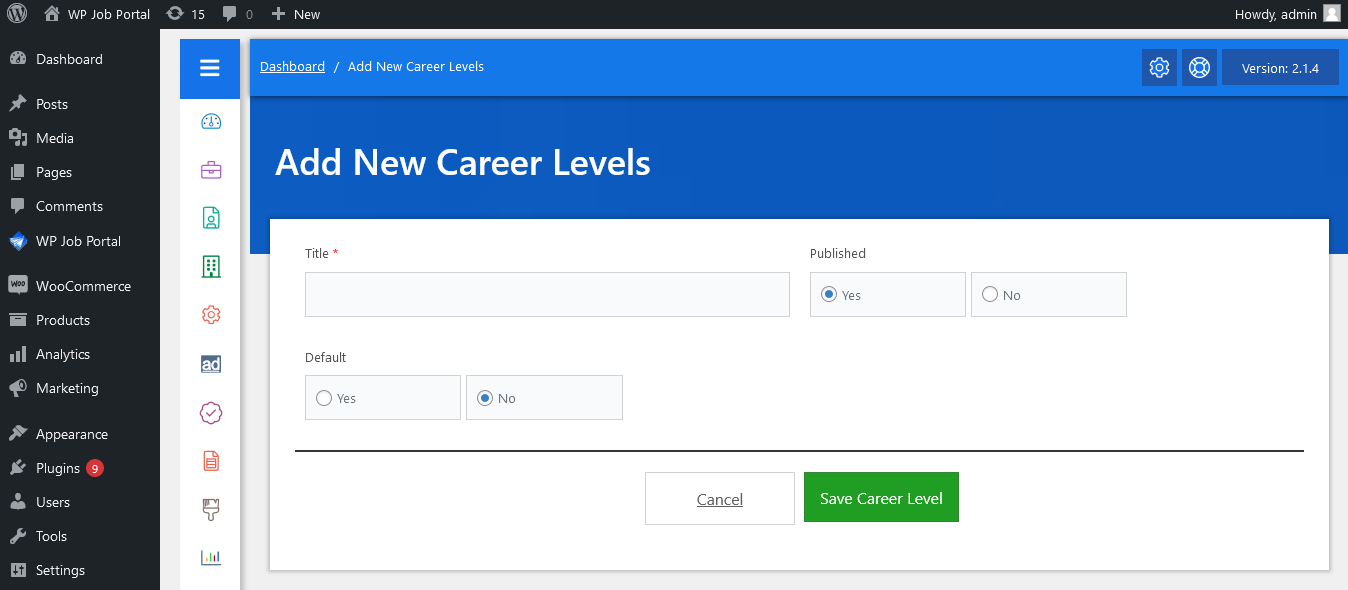Welcome to our Support Center
Add New Career Levels In The WP Job Portal!
Add New Career Levels
From your Admin Dashboard, go to Dashboard Menu → Add New Career Levels. On the form, provide the necessary details:
- Title: Enter a descriptive title for the career level.
- Published: Control whether the career level is visible or hidden.
- Default: Set the career level as the default selection on forms.
At the bottom, you’ll find options to Cancel or Save Career Level. Once all details are filled in, click Save Career Level. The career level will be successfully saved.