Welcome to our Support Center
Career Levels In The WP Job Portal!
Career Levels
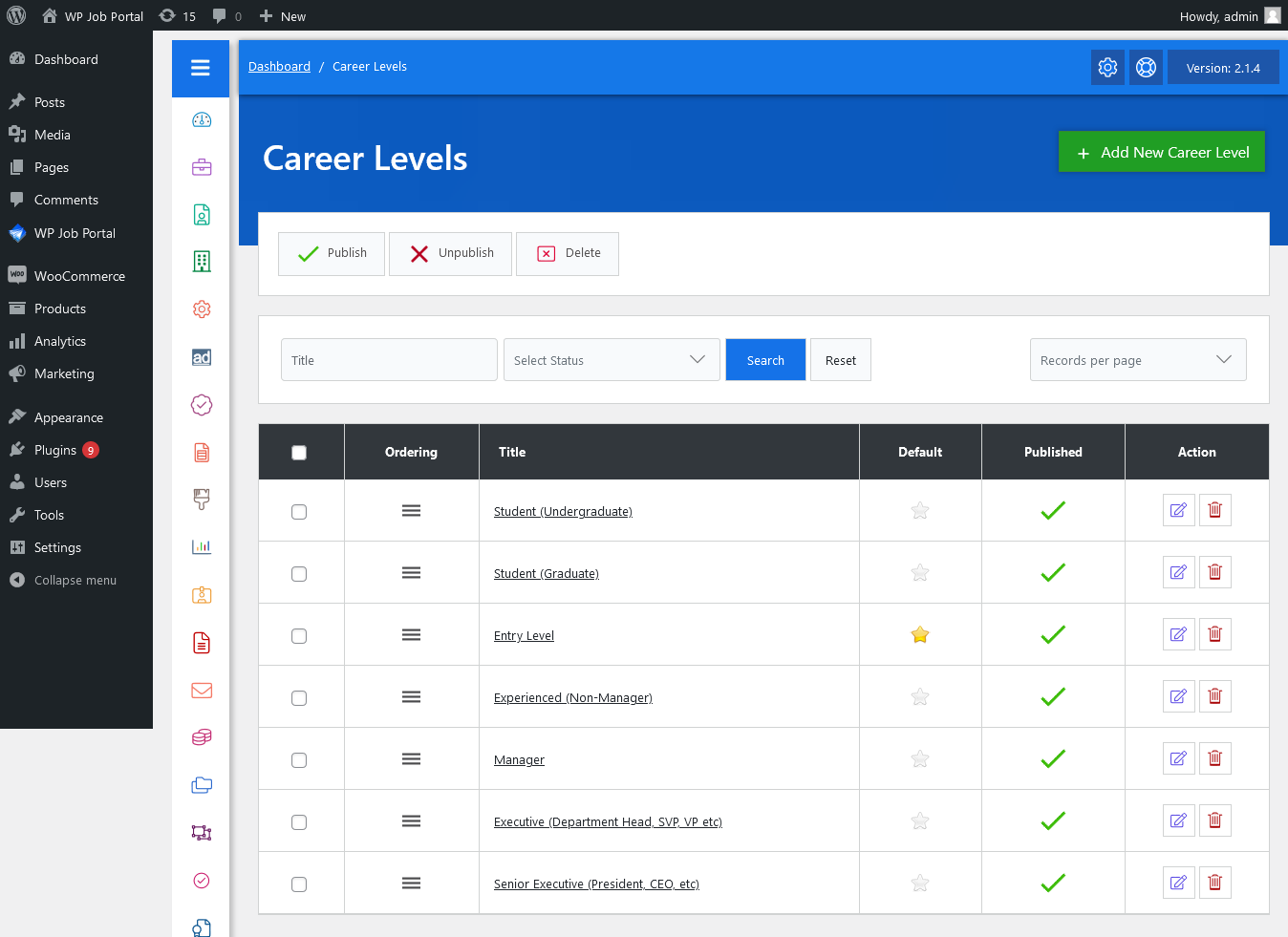
From your Admin Dashboard, go to Dashboard Menu → Career Level. This page displays a list of all defined career levels with options to filter them by title or status (published, unpublished).
At the top left, you’ll find action buttons to publish, unpublish, or delete single or multiple career levels (using checkboxes).
- Ordering: Controls the sequence of career levels in a combo box.
- Default: Sets the default career level selected on forms.
- Publish Status: Determines if the career level is visible in the combo box.
Additionally, there’s an option to Add a New Career Level at the top right of the page.
Change Fields Ordering
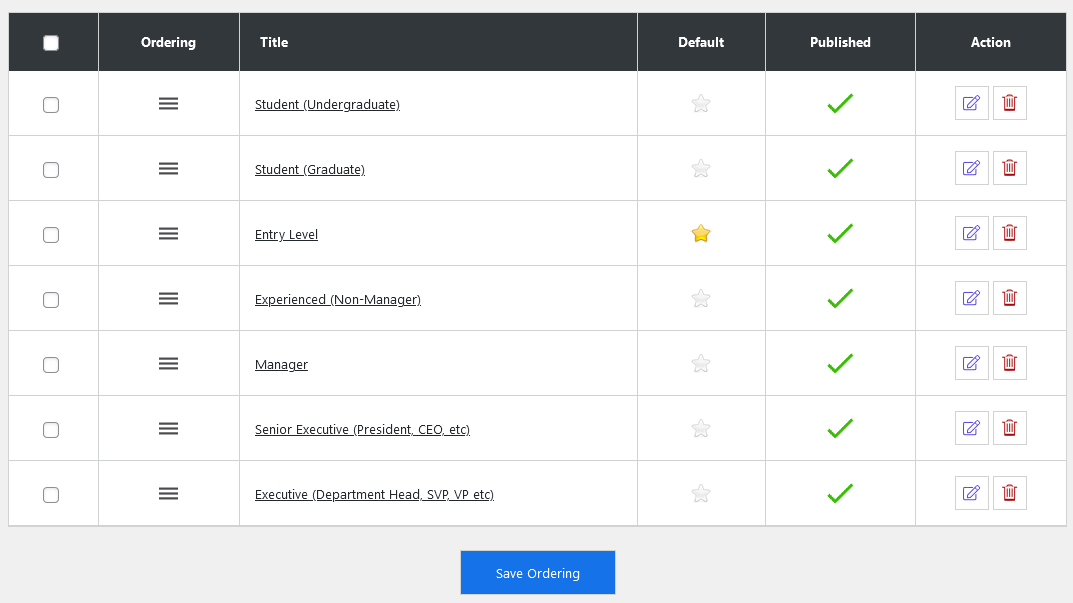
You can adjust the order of your career levels on the job form, determining the sequence in the combo box. After changing the field order and saving it, the job form will reflect your preferred ordering.


