All Companies In The WP Job Portal!
All Companies
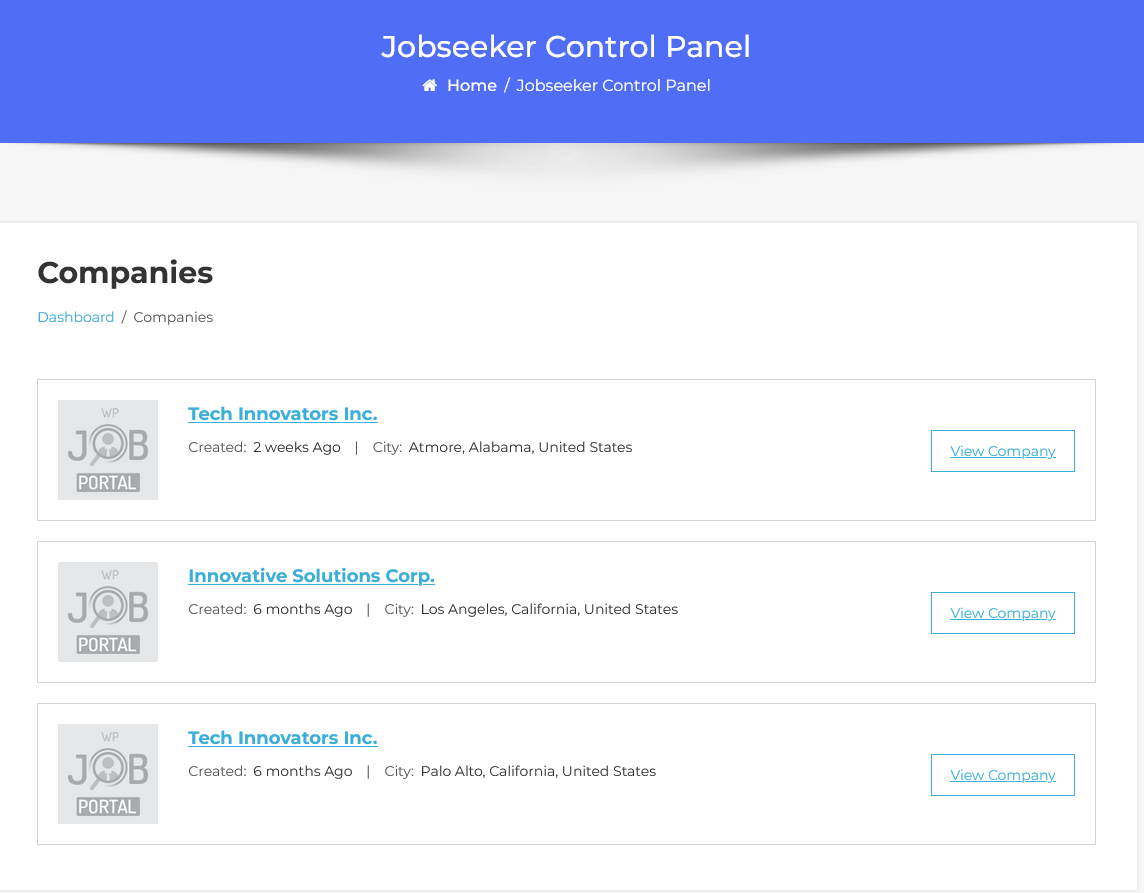
From your Jobseeker dashboard, navigate to the Jobseeker Dashboard–> Dashboard Menu–> Companies. This page lists all the companies that exist in the system. Each company has a logo, name, creation date (e.g., “Created: 1 month ago”), and city.
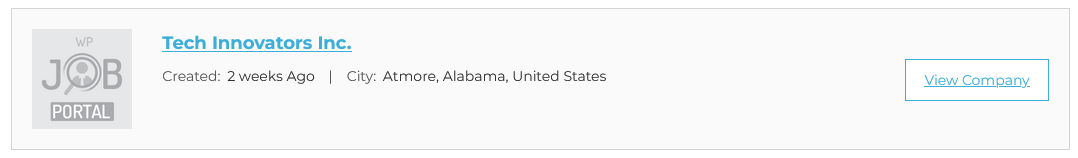
It represents an individual company, it has a logo, name, URL (company website), and location(s) of a company, there is a button on the bottom right side (View Company) that takes you to the company information page.
Company Detail Page
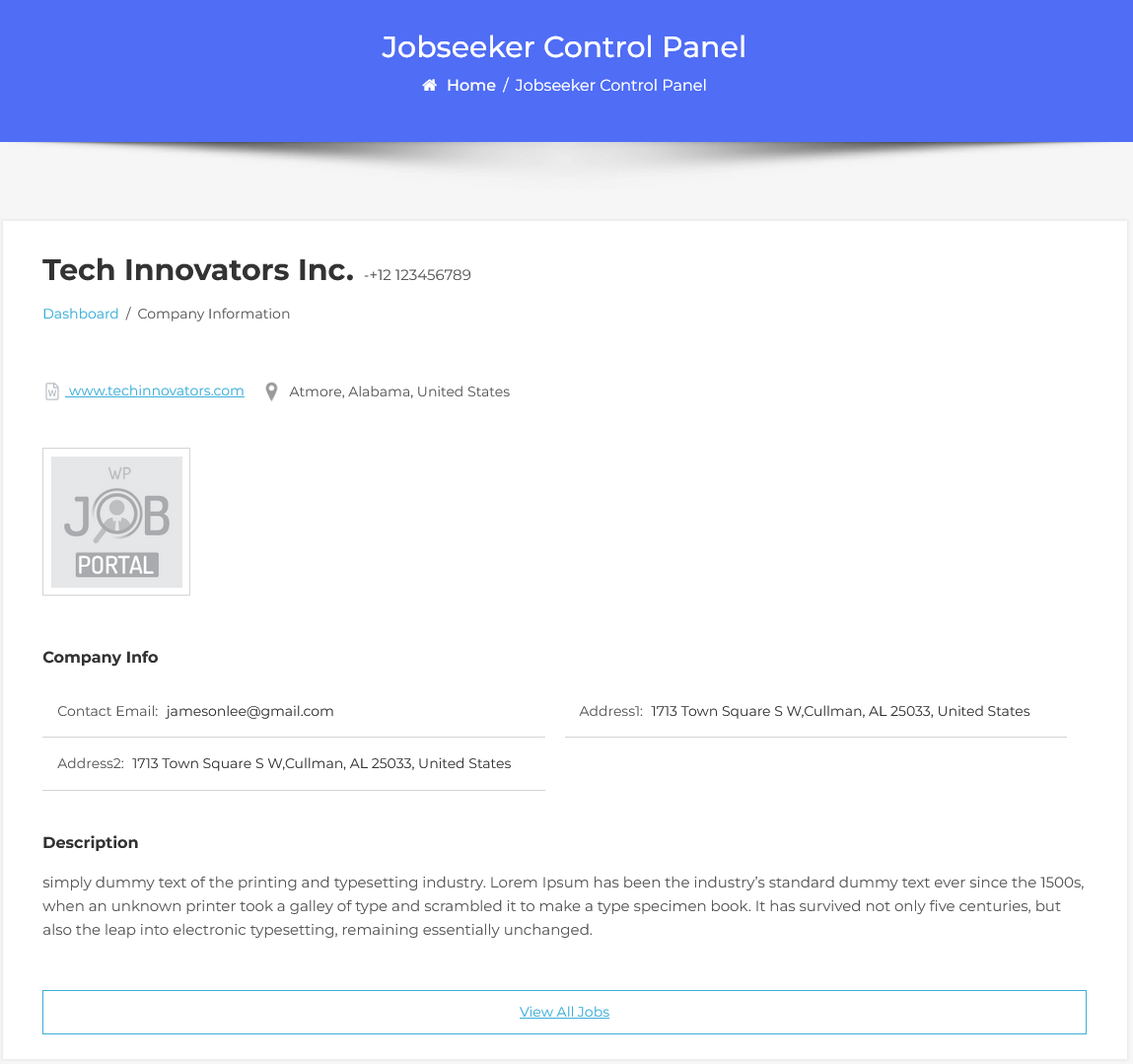
Provide us details about the company info which contains the company name, logo, URL, location, contact email, address, and company description. Click on View All Jobs this button takes you to the jobs listing where all the current company jobs are listed.


