Welcome to our Support Center
Cover Letters In The WP Job Portal!
Cover Letters
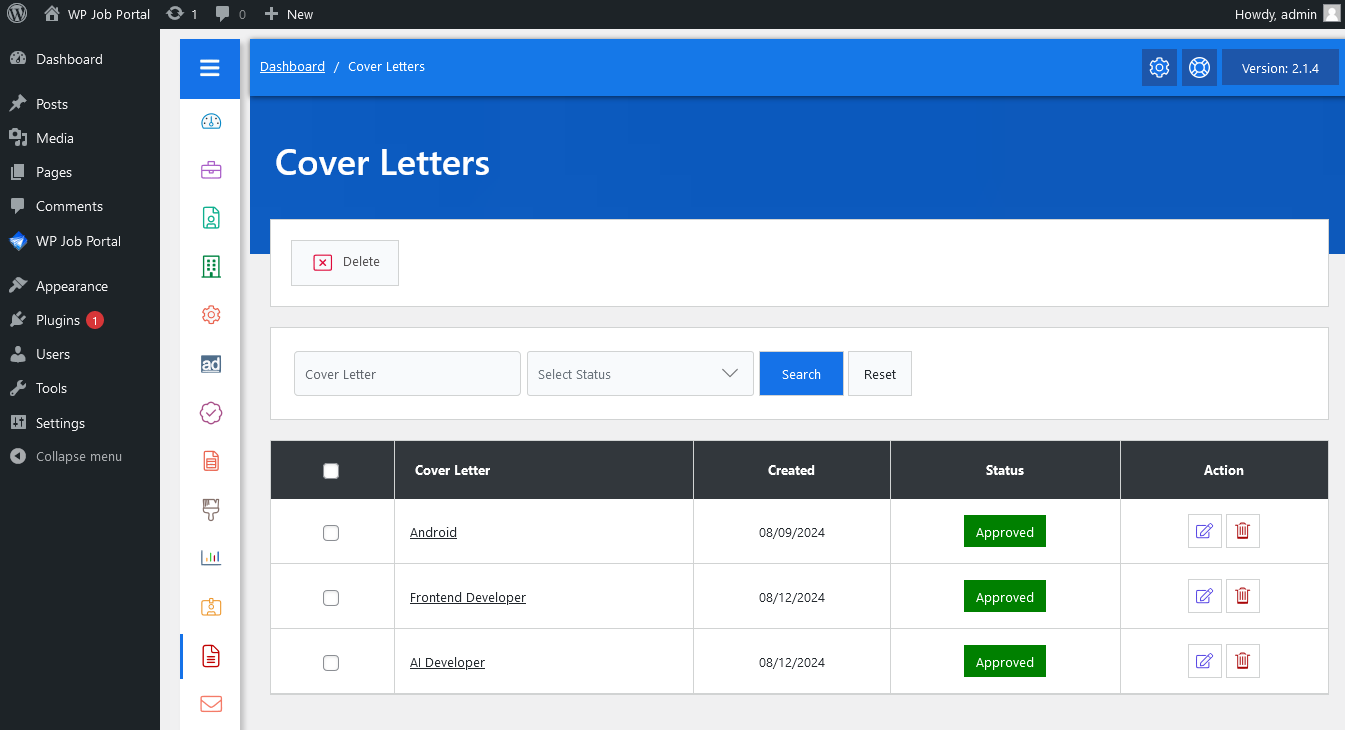
From your admin dashboard, navigate to Admin Dashboard → Dashboard Menu → Cover Letters. On this page, you can manage the cover letters submitted by job seekers.
You will see a list of cover letters that includes the cover letter name, creation date, and status (e.g., “Status: Approved”). The page offers options to search and filter cover letters. Action buttons are available for editing and deleting cover letters. The Delete button at the top allows you to remove single or multiple cover letters using checkboxes.


