Welcome to our Support Center
Currency In The WP Job Portal!
Currency
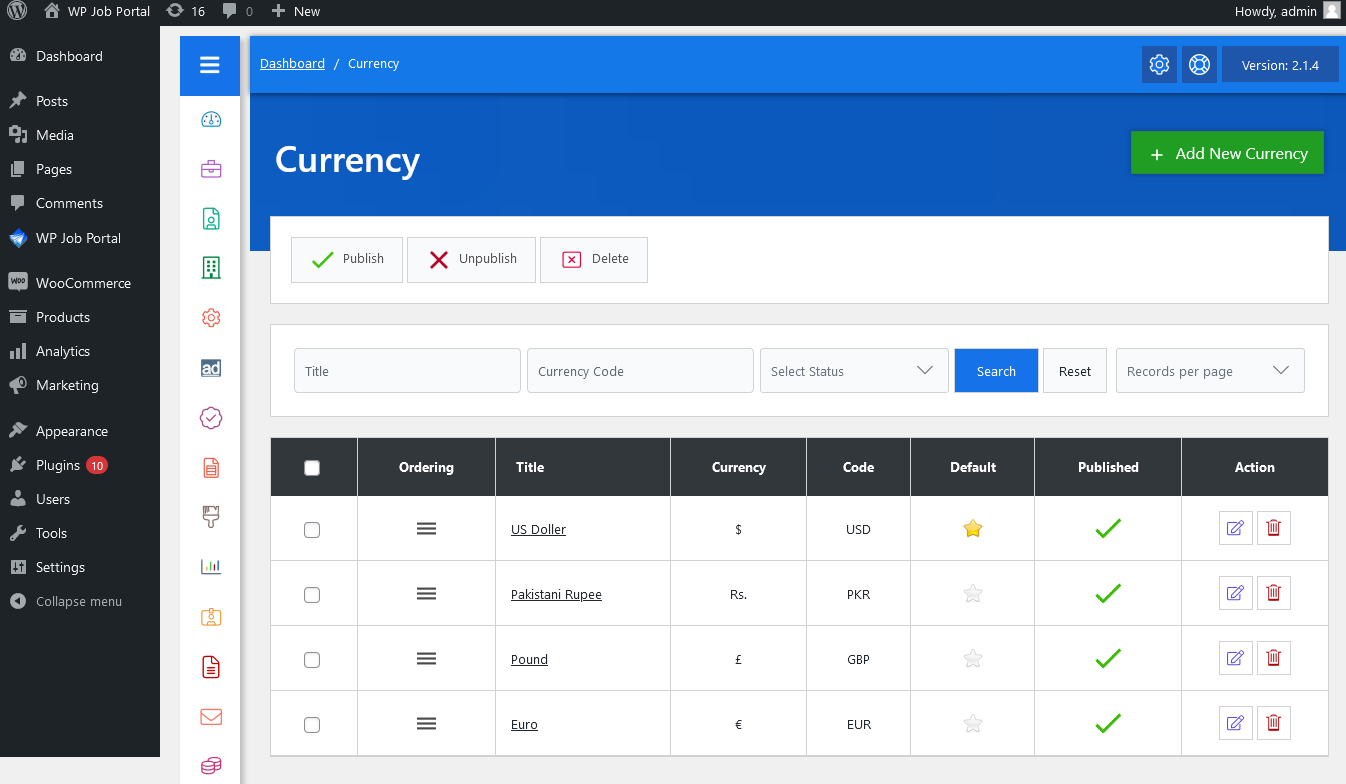
From your admin dashboard, navigate to Admin Dashboard → Dashboard Menu → Currency. You will find various options for managing currency on the Currency page.
- This page has all the currencies defined in the system.
- Admin can filter currencies based on currency title, currency code, and status (published, unpublished). When the admin uses a filter only currencies that fulfill his provided criteria are shown on the page. The reset button will disable filter criteria and show all currencies.
- At the top left of the page, there are action buttons to perform various operations on single or multiple currencies (using checkboxes). The available buttons include Published, Unpublished, and Deleted.
Key features include:
- The currency symbol is what will appear in combo boxes on forms.
- Currency code is used for PayPal.
- Default means currency will be selected by default (on page load) on forms.
- Publish status controls whether currency will be visible in the combo box or not.
- Ordering means what will be the sequence of the currencies in the combo box.
- Published, unpublished, default, ordering for user or visitor can be changed by a single click for all currencies. Ordering of any currency can be increased or decreased by a single click.
- Unpublished currency can not be set default and also default currency can not be unpublished.
Additionally, there’s an option to Add New Currency at the top right of the Currency page.
Change Fields Ordering
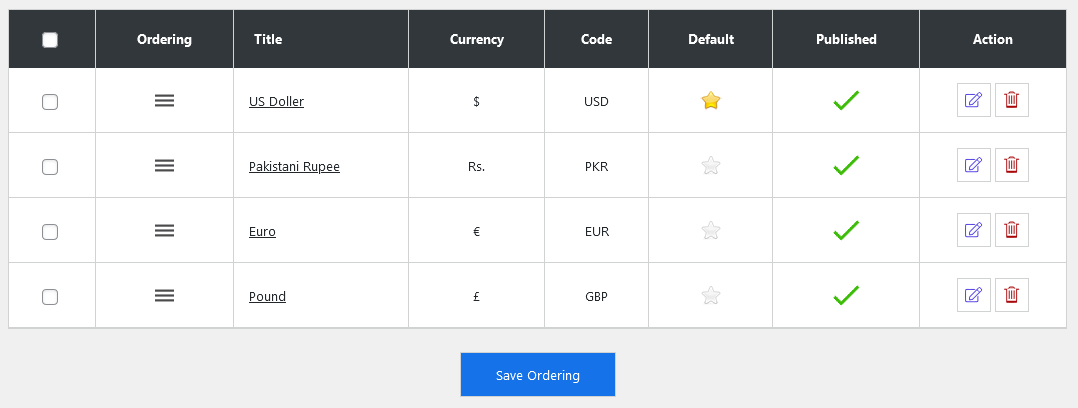
You can also adjust the order of your currency on the job form, determining the sequence in which currency appears in the combo box. After modifying the field order and saving the changes, the job form will reflect your preferred ordering.


