Email Templates In The WP Job Portal!
Email Template
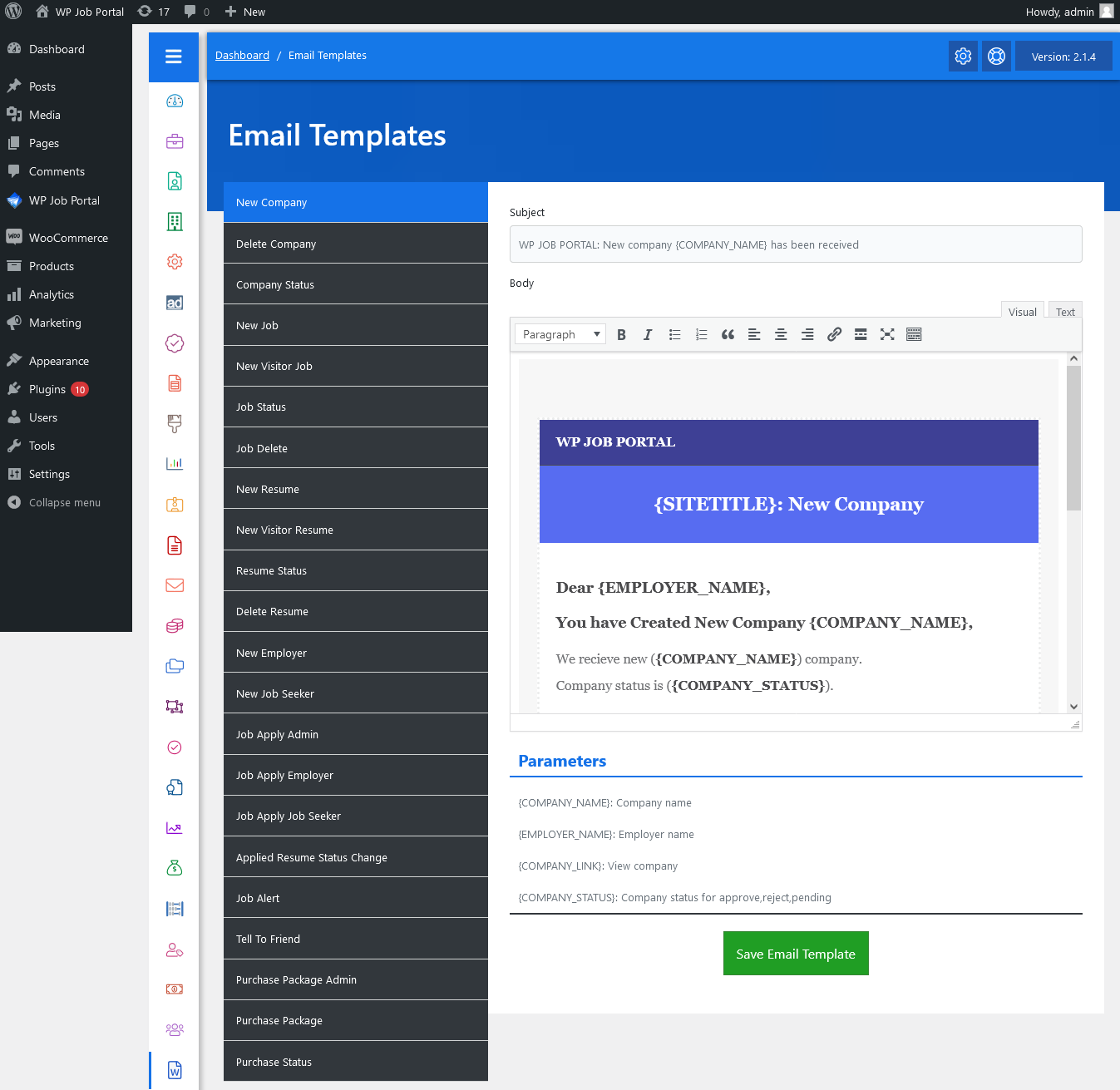
From your admin dashboard, navigate to Admin Dashboard → Dashboard Menu → Email Templates. This page has all the email templates, admin can edit the email templates using this page.
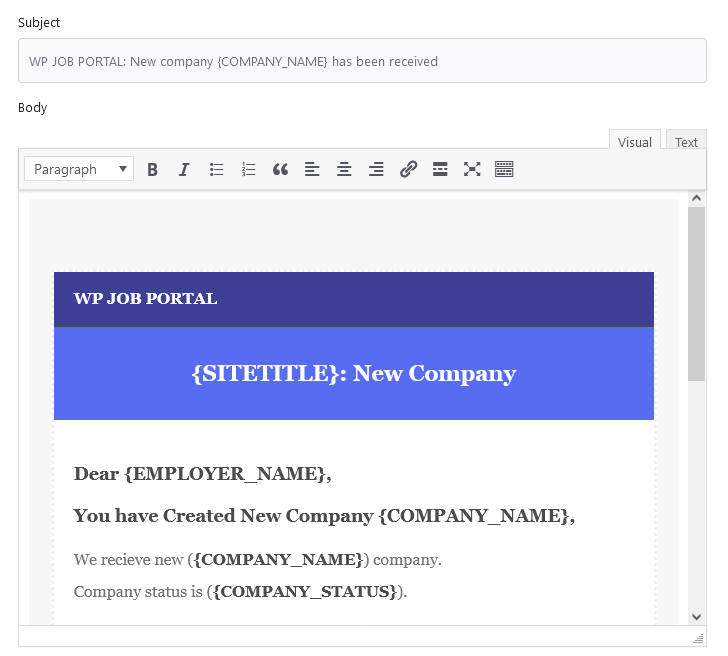
This portion represents an individual email template, which will be sent in the email template. This portion appears differently for different email templates. The subject of the email admin can change this text using the
provided field. Body (content) of the email. This text editor contains what will be in the body of the email (different body for different actions).
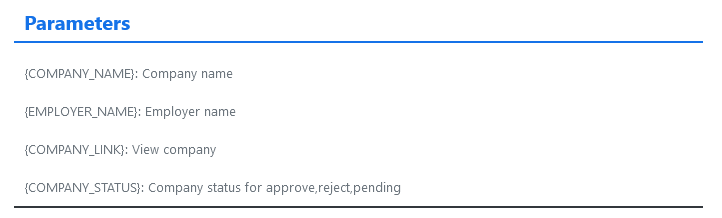
This portion represents the parameters and what those parameters mean for the email template (meaning names, titles, costs, and status). These parameters are required to provide better information to the receiver.
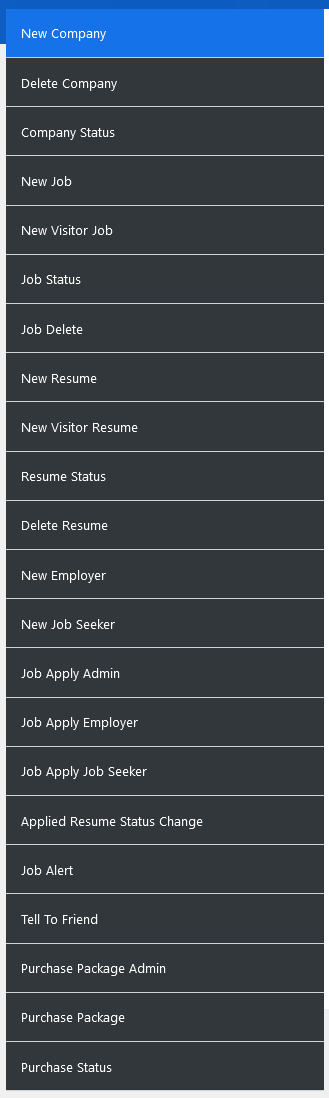
This portion has a title of all the email templates, admin can use this portion to view any particular email template. The email templates that exist in the WP Job Portal are.
A new company, delete a company, company status, new job, new visitor job, job status, job delete, new resume, new visitor resume, resume status, delete a resume, new employer, new job seeker, employer purchase credits pack, job seeker purchase credits pack, job seeker package expiry, employer package expiry, job apply admin, job apply employer, job apply job seeker, applied resume status change, job alert, tell a friend. The system has separate email templates for all the above cases (actions).


