Welcome to our Support Center
-
Admin
< All Topics
Print
Job Alert In The WP Job Portal!
Job Alert
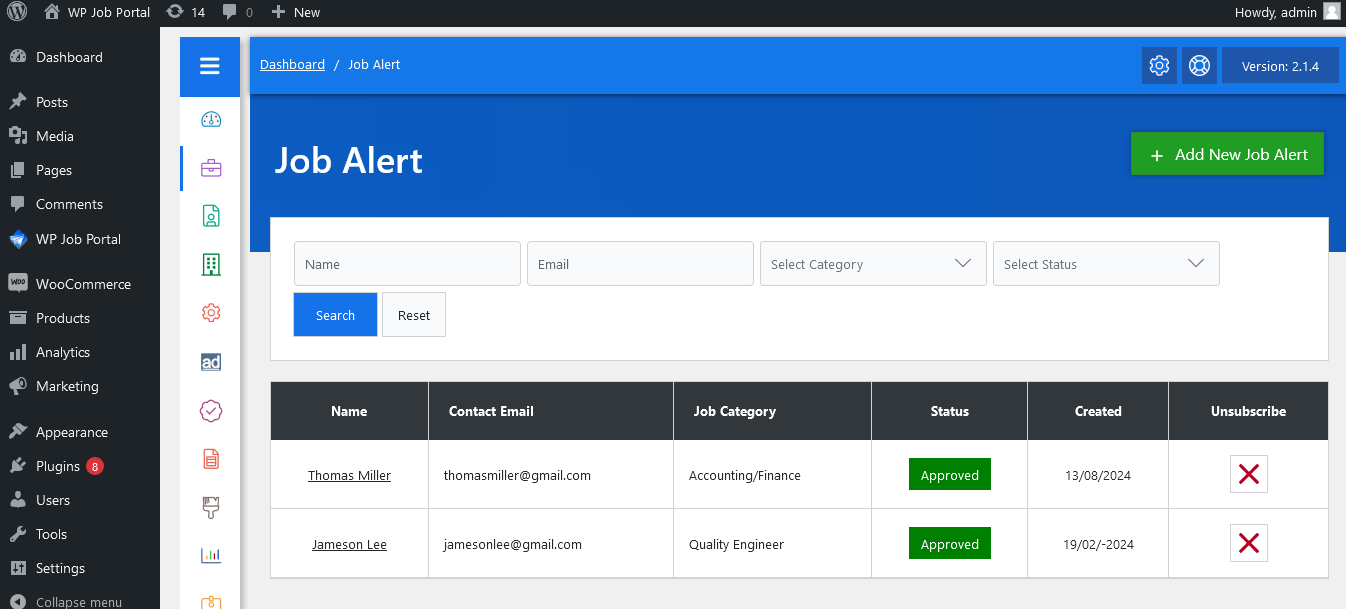
From your admin dashboard, navigate to Admin Dashboard → Dashboard Menu → Jobs → Job Alert. Here, you’ll find various options to manage job alerts.
On the job alert listing page, you’ll see all subscribed job alerts, including:
- Name: The name of the user who subscribed to the alert.
- Contact Email: The email address where job alert notifications will be sent.
- Job Category: The category for which job alerts are being sent.
- Status: The current status of the job alert (Pending, Approved, Rejected).
- Created Date: The subscription date of the job alert.
- Unsubscribe Button: Clicking this button will unsubscribe the user from the job alert.
The page also includes options to search and filter job alerts by various criteria. When the admin applies a filter, only the job alerts that meet the specified criteria will be displayed. Additionally, there’s an Add New Job Alert option at the top right of the Job Alert page.


