Welcome to our Support Center
Job Search In The WP Job Portal!
Job Search
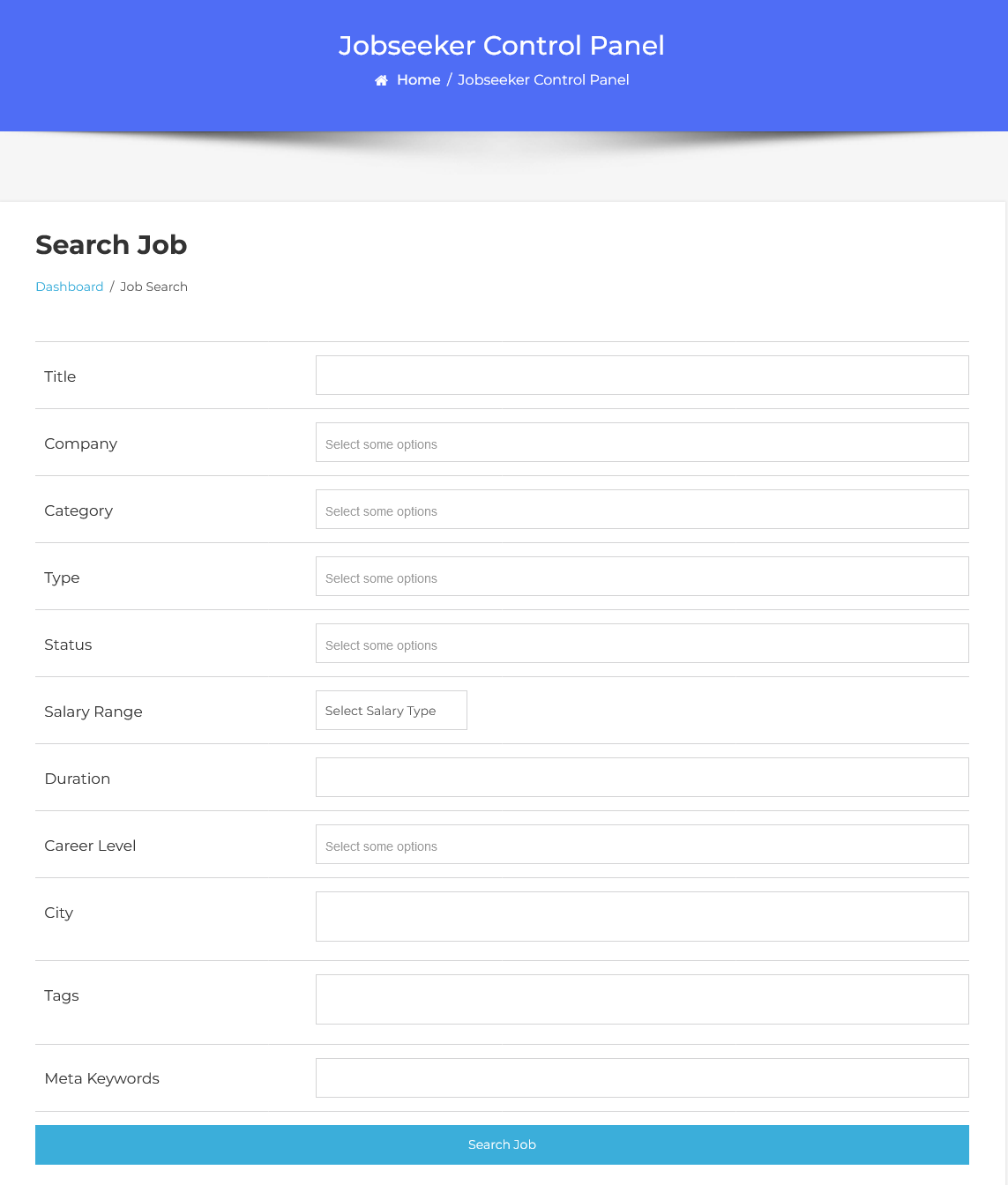
To search for jobs from your Jobseeker dashboard, follow these steps:
- Access Jobseeker Dashboard:
- Navigate to the Jobseeker Dashboard.
- Select Search Job:
- Click on Search Job to open the job search form.
- Define Search Criteria:
- Title: Enter the job title you are looking for.
- Company: Select one or more companies from the dropdown menu.
- Category: Choose a job category from the dropdown menu.
- Type: Select the job type (e.g., Full-Time, Part-Time, Internship).
- Status: Choose the job status from the dropdown menu.
- Salary Range: Select the desired salary range.
- Duration: Specify the job duration in the input field.
- Career Level: Select the appropriate career level (e.g., Entry-Level, Senior).
- City: Enter the city where you are searching for jobs.
- Tags: Add relevant tags related to the job.
- Meta Keywords: Enter meta keywords for more specific search results.
- Initiate Search:
- After filling out the criteria, click the Search button.
- The job listings that meet your specified criteria will be displayed.
This process helps streamline your job search and tailor results to your preferences.


