Welcome to our Support Center
Jobs By Cities In The WP Job Portal!
Configure Count In Jobs By Cities
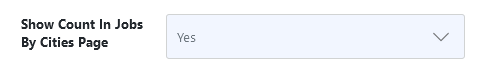
To configure the display of job counts by cities, follow these steps:
- Access Admin Dashboard:
- Navigate to Admin Dashboard → Dashboard Menu → Configurations.
- Select Jobseeker Configurations:
- Go to Jobseeker Configurations → General Settings.
- Adjust City Count Settings:
- Locate the setting for Count in Jobs by Cities.
- If it is set to No, the job count will not be displayed in the jobs by cities section.
- Here, set it to Yes to enable the display of job counts for each city.
- Save Changes:
- Ensure to save any changes made to reflect in the jobseeker interface.
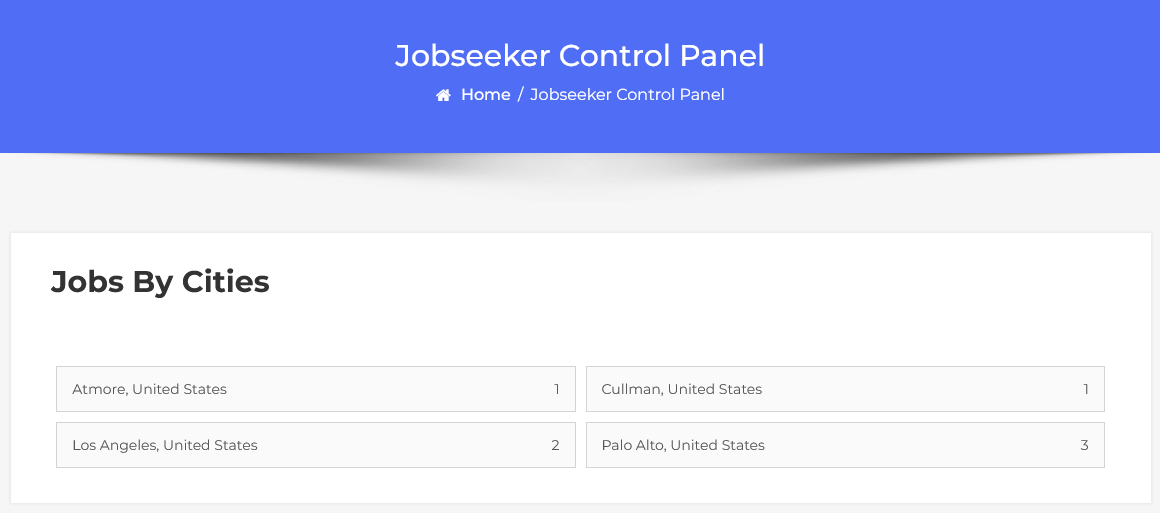
To view the jobs by cities listing page, follow these steps:
- Access Jobseeker Dashboard:
- Navigate to the Jobseeker Dashboard.
- Select Jobs By Cities:
- Click on Jobs By Cities.
- View Job Listings:
- You will see a list of cities along with the number of job listings available in each city.
- By clicking on a specific city, you can view all the jobs available in that city.
This feature allows job seekers to easily explore opportunities based on their preferred location.


