Change Fields Ordering In The WP Job Portal!
Change Fields Ordering
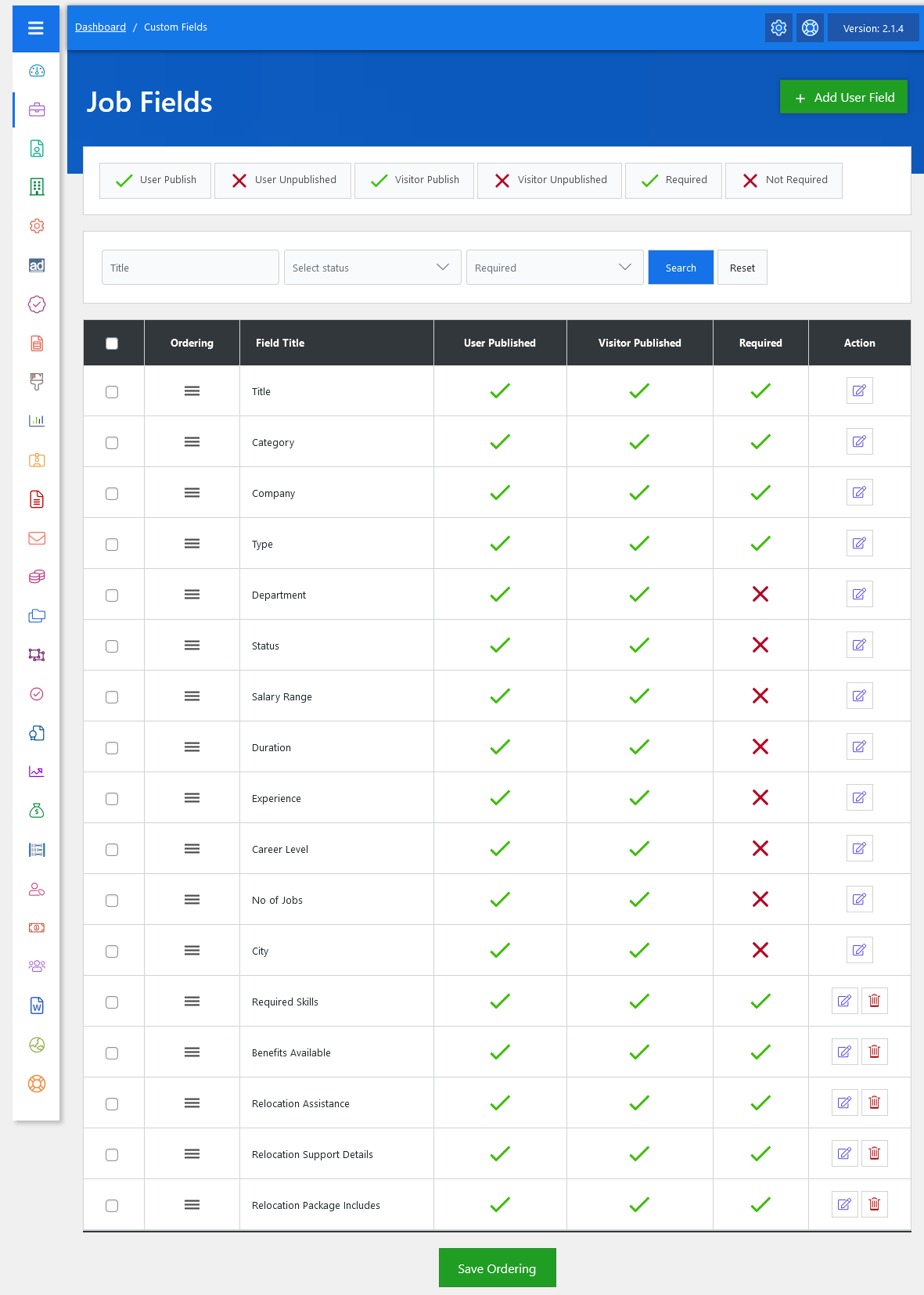
Now let’s begin with the job fields. As an administrator, Admin Dashboard–> Dashboard Menu–> Jobs–> click on the ‘Fields’ option. Here, you can manage the existing fields.
You can rearrange the order of your custom fields on the job form, deciding where you want to show these fields. Once you change the field order and save it, the fields on the job form will align with your preferences. And that’s it! By following these comprehensive steps, you can customize your job forms with additional fields to suit your needs. This level of control allows you to optimize your job portal’s interface, ensuring that the most relevant information is prominently displayed and seamlessly integrated into your users’ interactions.
Similarly, in Resume and Company field listings, administrators can easily rearrange the order in which fields appear on forms, tailoring the user experience by determining exactly where each field should be positioned.


