RSS In The WP Job Portal!
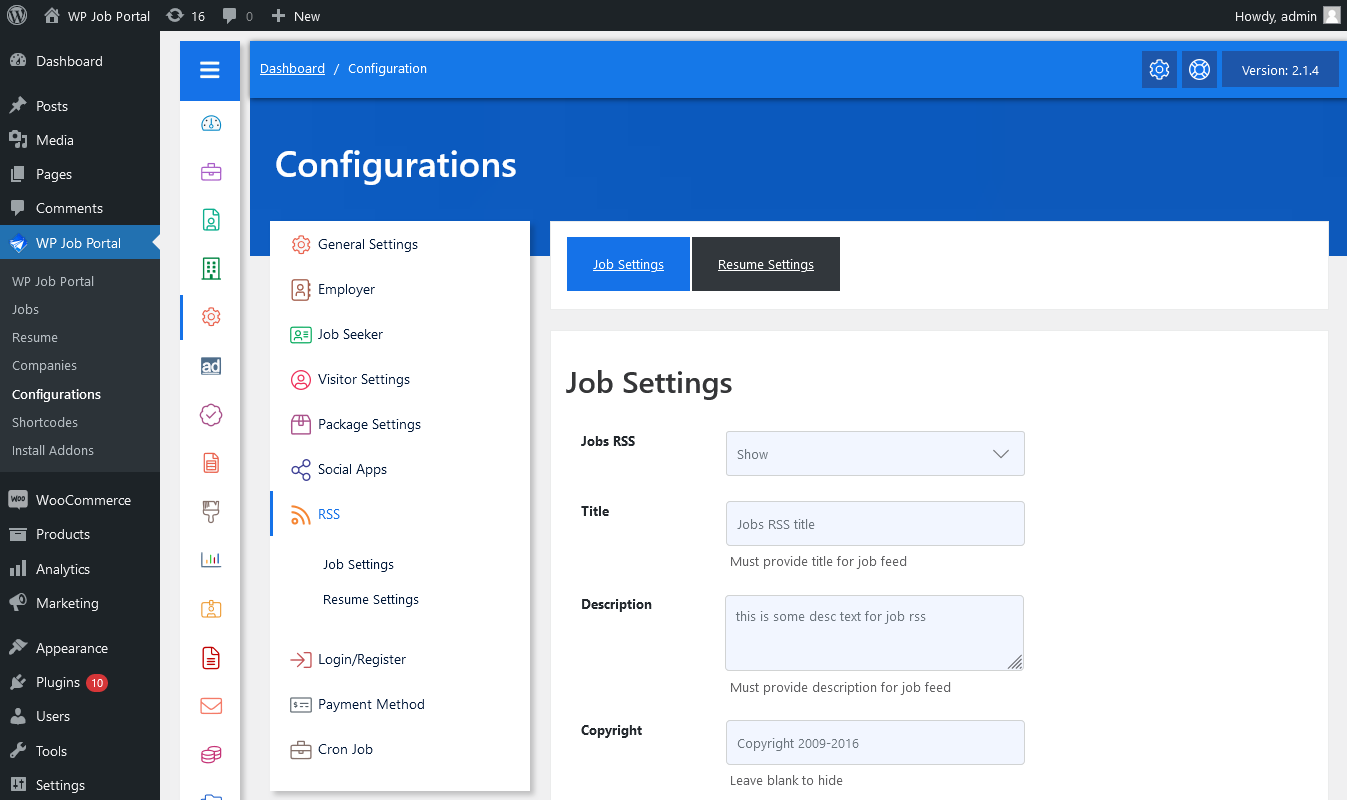
As an administrator, navigate to the Admin Dashboard–> Dashboard Menu–> Configurations–> RSS. On the configurations page, you will find various configurations the admin can use to manage the WP Job Portal. This page has all the RSS configurations on the WP Job Portal. Anything that affects both job seekers and employer are listed here.
RSS Job Settings
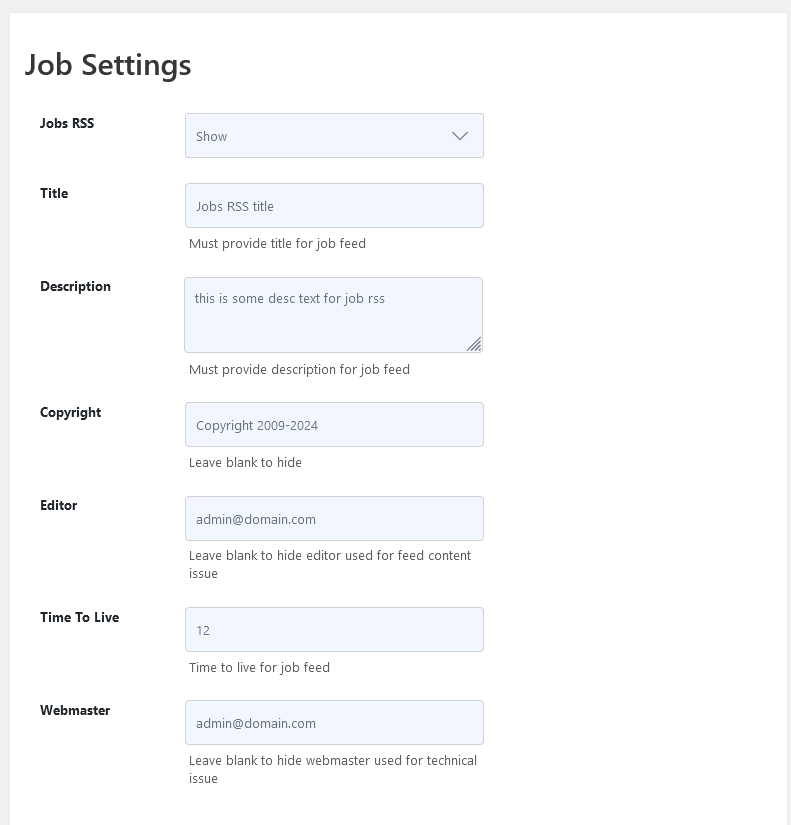
Jobs RSS
This configuration controls whether to show Job RSS or not.
Title
The title must be provided for the job feed.
Description
Description must be provided for job feed.
Copyright
Copyright text. Leave blank to hide.
Editor
Leave blank to hide the editor used for feed content issues.
Time To Live
Time to live for job feed.
Webmaster
Leave blank to hide the webmaster used for technical issues.
Job block
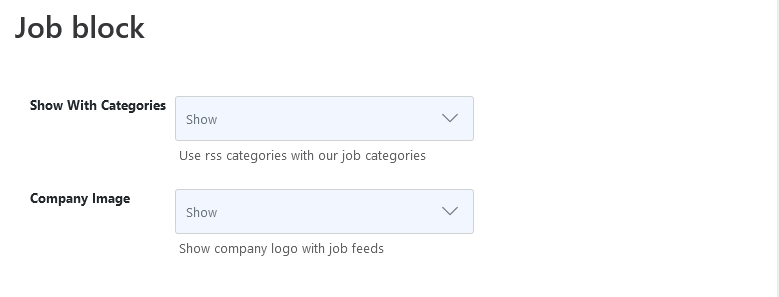
Show With Categories
Use RSS categories with our job categories.
Company Image
Controls whether the company logo is with a job feed or not.
RSS Resume Settings
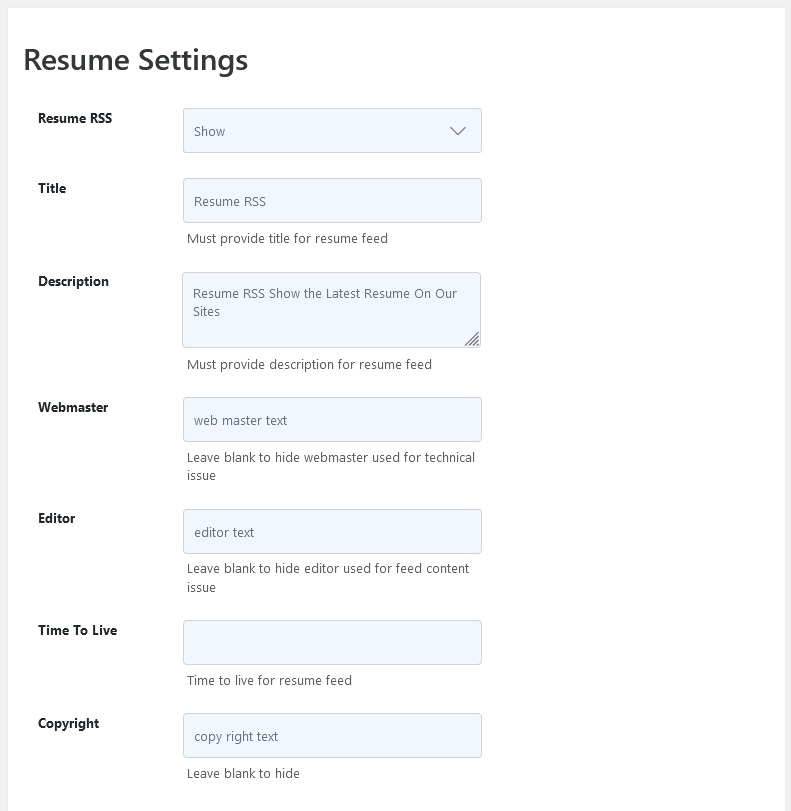
Resume RSS
This configuration controls whether or not to show resume RSS.
Title
The title must be provided for the resume feed.
Description
The title must be provided for the resume feed.
Webmaster
Leave blank to hide the webmaster used for technical issues.
Editor
Leave blank to hide the editor used for feed content issues.
Time To Live
Time to live for resume feed.
Copyright
Copyright text. Leave blank to hide.
Resume Block
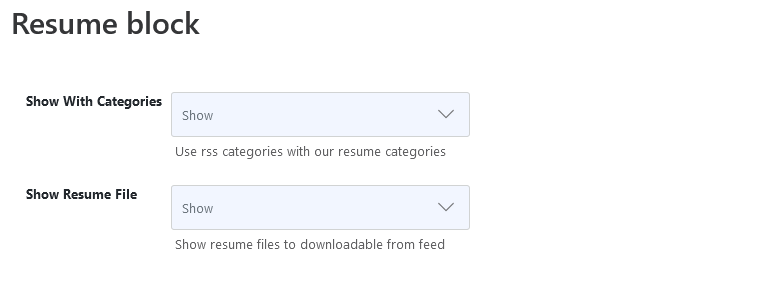
Show With Categories
Use RSS categories with our resume categories.
Show Resume File
Controls whether to show resume file in RSS feed or not.


