Welcome to our Support Center
Job Short List In The WP Job Portal!
Configure Job Shortlist
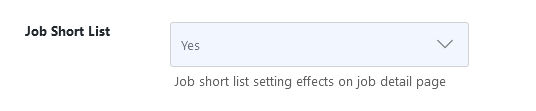
To configure the display of the job shortlist, follow these steps:
- Access Admin Dashboard:
- Navigate to Admin Dashboard → Dashboard Menu → Configurations.
- Select Jobseeker Configurations:
- Go to Jobseeker Configurations → General Settings → Job Short List.
- Save Changes:
- Ensure to save any changes made to reflect in the jobseeker interface.
Job Short List is set to “YES,” the Job Short List button will be shown on the job detail page. If the Job Short List is set to “NO,”. The Job Short List button will not be shown on the job detail page.
Short List Job
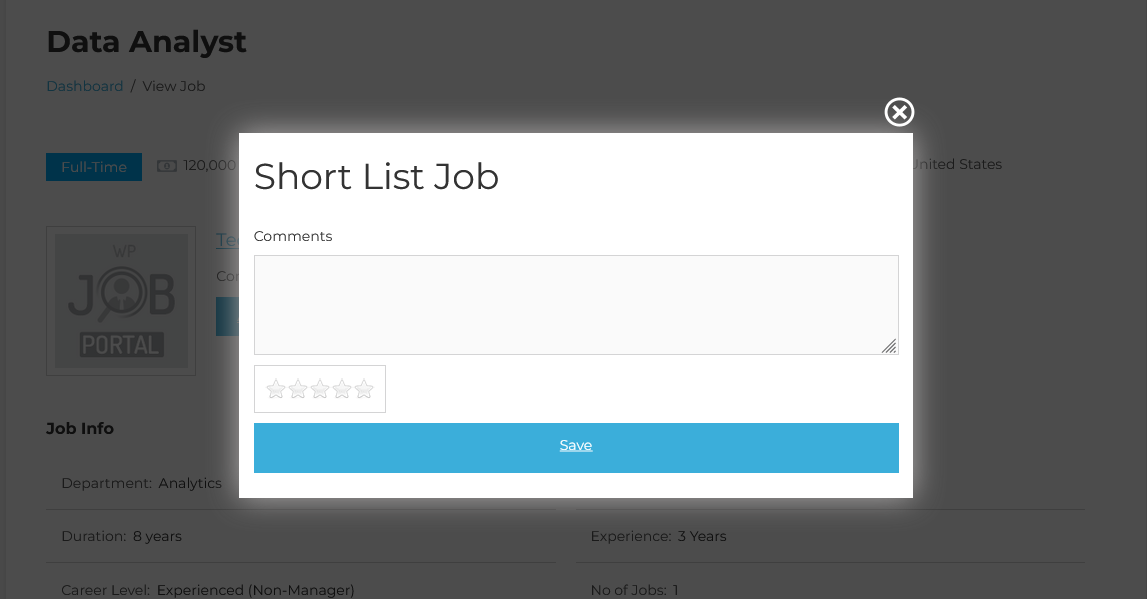
When a user clicks on the shortlist button a pop-up appears on the screen that has a text area, stars and save button. The save button shortlists the job with text written in the text area as comments and stars as ratings.


