Welcome to our Support Center
Tags In The WP Job Portal!
Tags
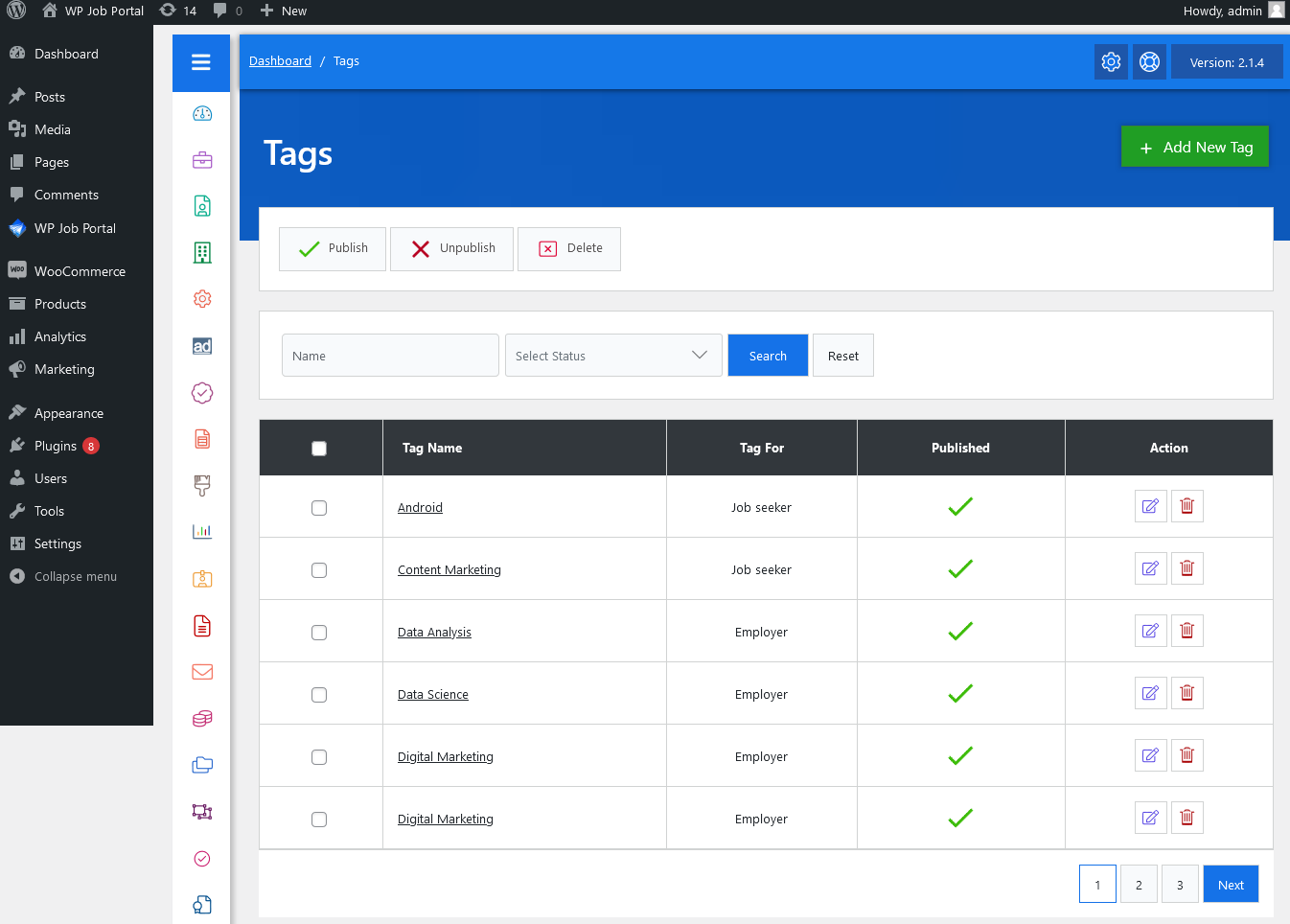
From your Admin Dashboard, navigate to Dashboard Menu → Tags. This page lists all defined tags that users can use. You will find various options for managing tags on the Tags page.
- This page has all the tags that are defined in the system.
- The admin can filter tags by name and status (published, unpublished). Only tags that fulfill his criteria are shown on the page when the admin uses a filter. The reset button will disable filter criteria and show all tags.
- At the top left of the page are action buttons to perform various operations on single or multiple tags (using checkboxes). The available buttons include Published, Unpublished, and Deleted.
Key features include:
- The name is text that shows how the tag will appear in the auto-complete tag field on forms and views.
- Tag for is who will see this tag in the auto-complete box (job seeker, employer, both).
- The tag’s status controls whether that tag will appear in the auto-complete input box of tags on
forms.
Additionally, there’s an option to Add New Tags at the top right of the page.


