Welcome to our Support Center
Jobs By Types in the WP Job Portal!
Configure Count In Jobs By Types

To manage the display of job counts by type in your system, follow these steps:
- Navigate to the Admin Dashboard:
- Go to Admin Dashboard → Dashboard Menu → Configurations.
- Access Jobseeker Configurations:
- Click on Jobseeker Configurations and then select General Settings.
- Adjust Job Count Setting:
- Locate the setting labeled Count in Jobs by Types.
- If the count is set to “No,” it will not be displayed in the jobs by types section.
- Change the setting to “Yes” to enable the display of job counts by type.
By setting it to “Yes,” users will be able to see the number of available jobs under each job type in the listings.
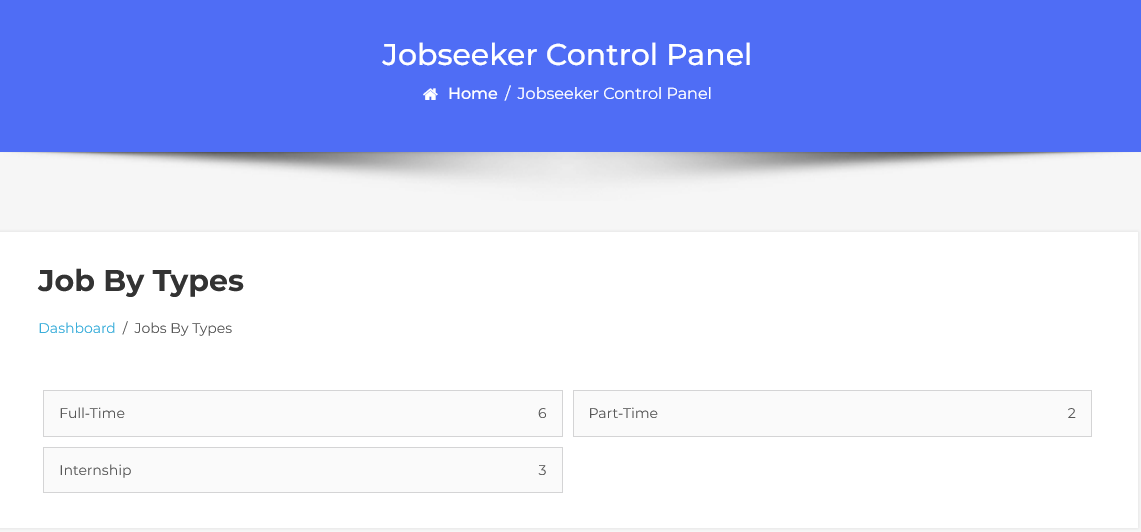
To view the job by types listing page, follow these steps:
- Navigate to the Jobseeker Dashboard:
- From your Jobseeker dashboard, go to Jobseeker Dashboard → Jobs By Types.
- Explore Job Types:
- You will see various job types categorized based on common classifications such as Full-Time, Part-Time, and Internship.
- Each job type will display the number of available jobs.
- View Specific Job Types:
- Click on a specific job type to view the jobs classified under that category. This allows you to narrow down your search and find opportunities that align with your preferences.



