My Jobs In WP Job Portal!
My Jobs
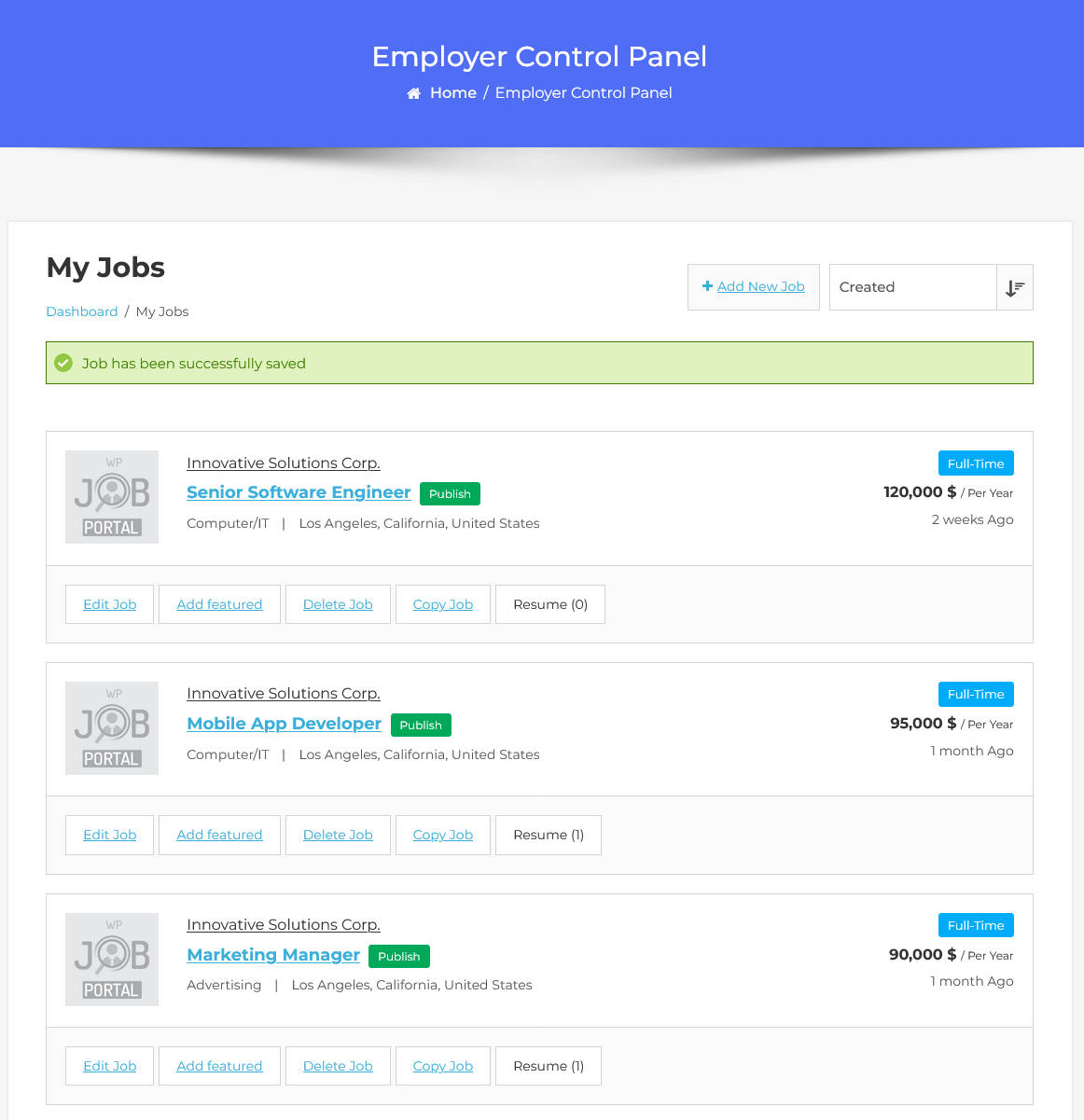
To access the My Jobs listing page, from your employer dashboard, navigate to the Employer Dashboard–> My Jobs. On the My Jobs page, you will find various options that employers can use to manage the jobs.
It displays a list of jobs added by the employer and admin. Each job has a company logo, company name, job name, salary, and job status (e.g., “Status: Approved”). There are options to edit a job, add to a feature, delete a job, copy a job, and view an applied resume. Additionally, there’s an option to “Add New Job” at the top right of the “My Jobs” page.
Job Detail Page
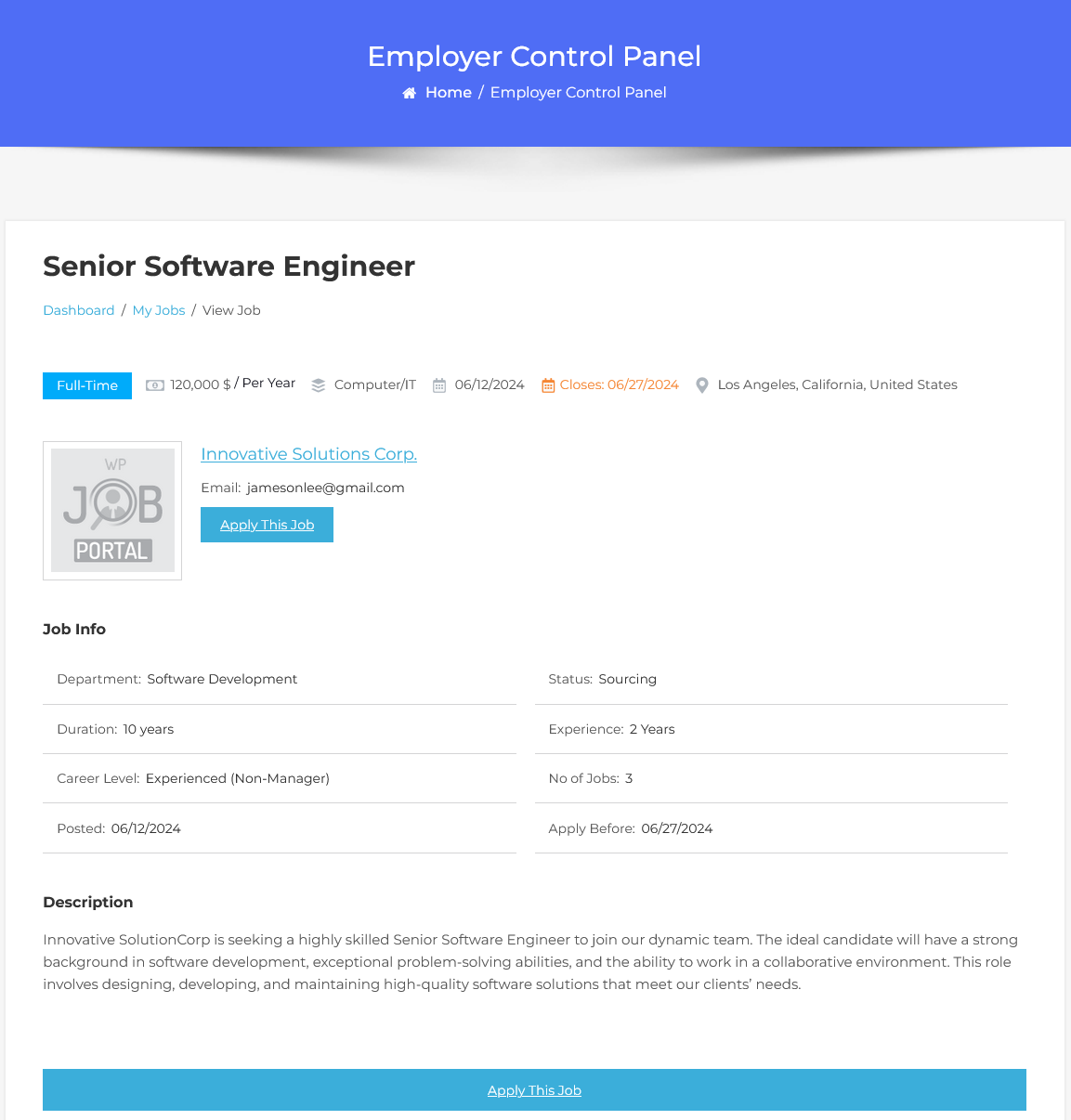
Provide us details about the job info which contains department, status, duration, experience, career level, number of jobs, salary, category, type, and job description. Click on the “apply on this job” popup will appear on the screen, which shows the message “You are an employer, you can not apply to the job!”



