Resume In WP Job Portal!
Resume
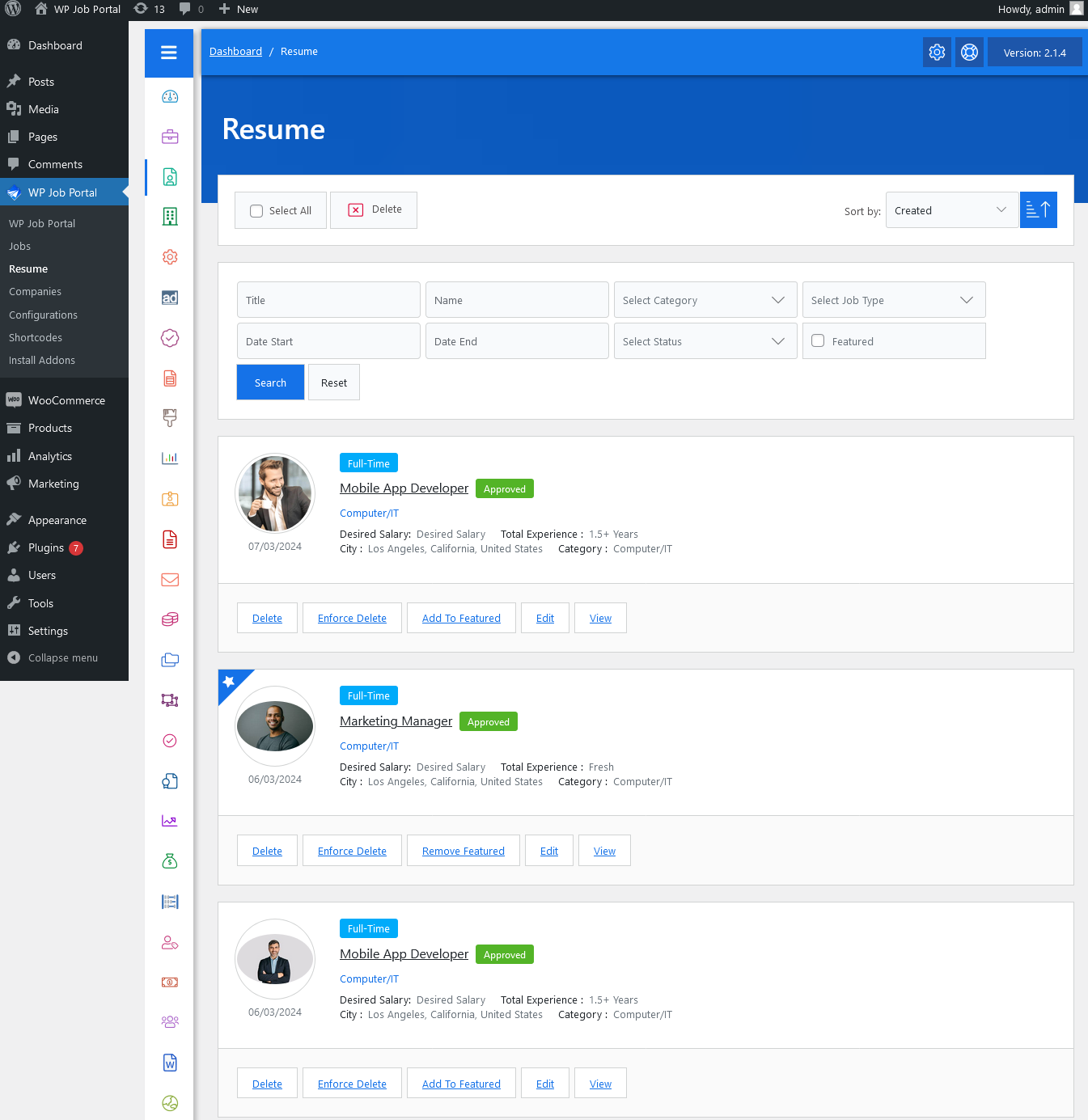
From your admin dashboard, navigate to the Admin Dashboard–> Dashboard Menu–> Resume. On the resume page, you will find various options that the admin can use to manage resumes.
It displays a list of resumes added by the jobseeker. Each resume has a profile image, resume application, resume type, category, desired salary, total experience, and resume status (e.g., “Status: Approved”). It includes a sort options dropdown to sort the resume list by creation or other criteria. There are options to search, and filter resumes by various criteria. Buttons for various actions like delete a resume, enforce delete, add to featured, edit resume, and view resume. Additionally, there’s an option to select multiple resumes through the check box at the top left of the “Resume” page and perform actions on selected resumes.
Resume Detail Page
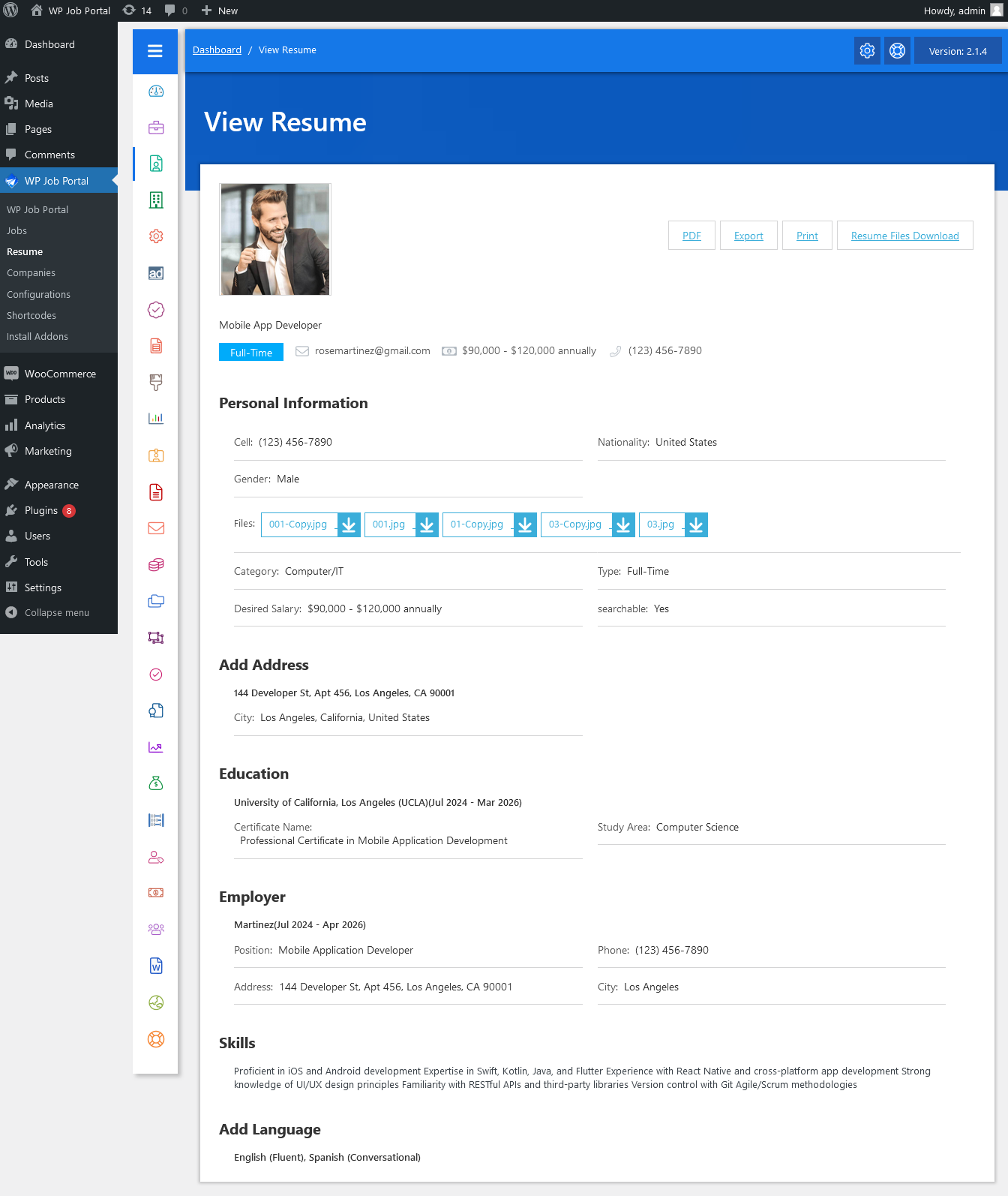
Provide us details about the resume which contains different sections like personal, address, education, employer, skills, and language. Each section has the resume information. The personal section includes your name, email, desired salary, phone number, nationality, gender, and resume type. Doing this ensures hiring managers and recruiters can easily locate your information so they can contact you. The address section includes your address and city which helps to know your location. In the education section of your resume, you can include the Institute name, degree name, and the date you graduated from the program. The employer section includes your current and former jobs, internships, or volunteer work. List each position along with the name and your dates of employment. The skills portion of your resume includes hard and soft skills that are relevant to the job for which you’re applying. It’s useful to refer to the job description and include abilities from your skill set that the employer is seeking. At the top of the page, there are options to view the profile as a PDF, export it, print it, or download associated files.



